How to Update Samsung Galaxy S5 Mini with Custom ROMs
Are you a Samsung fan? If you like the look of Samsung’s Galaxy S5, but want something a bit smaller and more affordable, then the Galaxy S5 Mini version could be perfect for you. And yes, we are still talking about a high end Android handset, so a variety of tweaking operations are waiting for you in order to power it up, personalize and optimize it. What better way for doing all these than installing a custom ROM firmware?
There is a wide variety of options to choose from ranging from the usual CM11 (or other version of CyanogenMod that you might want to try), AOKP, ParanoidAndroid Android all the way to lag free Touchwiz custom ROMs. You can easily update your Samsung Galaxy S5 Mini with any of these Android based custom ROMs by using CWM recovery and you’ll change the classic Android OS just as you want.
And don’t forget that CWM recovery is a great custom recovery image that comes with several capabilities for your Samsung Galaxy S5 Mini, also being used for a variety of operations such as: updating with a custom ROM (exactly what we are going to learn today), overclocking the CPU frequency, installing a custom kernel, resetting your device and not only.
Review the risks:
- Apply this tutorial only on Galaxy S5 Mini or we can no longer guarantee the full functionally of your device; you have been warned;
- This is not an official procedure, so we should be talking about voiding the warranty of your Galaxy S5 Mini; anyway, this is not permeant and here we have a solution for you;
- You must carefully follow all the given steps in the exact same order as presented in this step by step guide;
- Apply this guide at your risk only; we want to be clear from the start about the fact that we are not responsible of anything bad that might happen to your Samsung Galaxy S5 Mini while following the updating procedure.
Preparatory steps:
- Start by making a backup of any important data from your Samsung Galaxy S5 Mini as a complete wipe will be required during the flashing process.
- You’ll have to connect your Samsung Galaxy S5 Mini to the PC, therefore don’t leave aside the installation of its USB Drivers;
- Prepare the original USB cable of your handset;
- You also have to disable any security form and any other antimalware programs that could interfere with the procedure, but don’t worry, this is a temporarily measure of precaution;
- If you want to connect your Galaxy S5 Mini to the computer, don’t forget to enable USB debugging mode as well by going to Settings-> Developer Options;
- Be sure that your Samsung device is more than 70% charged as long as it can get bricked in case it gets turned off in the middle of the flashing operation.
All set and ready for updating your Samsung Galaxy S5 Mini? So, let’s get started.
How to Update your Galaxy S5 with Custom ROMs using CWM Recovery:
- In the first place, you have to download the custom ROM firmware file on your computer;
- Place these files on your computer;
- Install CWM recovery on your Samsung Galaxy S5 Mini;
- After that, you have to connect your Galaxy S5 Mini device with your computer by using the original USB cable;
- Transfer the downloaded files from your computer to your smartphone’s SD card;
- Unplug the USB cable and disconnect the handset;
- Enter recovery mode on your Galaxy S5 Mini;
- Select “wipe data factory reset” from recovery;
- Also select “wipe cache partition”;
- After that, choose “advance” followed by “wipe dalvick cache”;
- Return to recovery and select “install zip from SD card” and then “choose zip from SD card”.
- Then select the Android firmware file and flash the update on your Samsung Galaxy S5 Mini;
- Also install the Google Apps package by repeating the step from above;
- Go back to recovery and from main menu select “reboot system now”.
That was all! You have just updated your Samsung Galaxy S5 Min with Android custom ROMs using CWM recovery!
Don’t hesitate to use the comments field from below for sharing your thought with us or for letting us know how the procedure went for you. We’d love to help you!

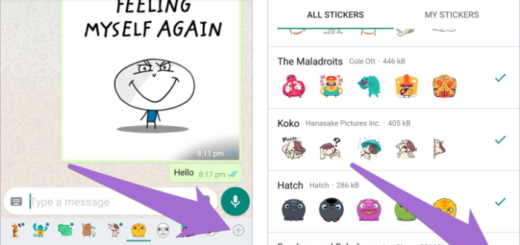
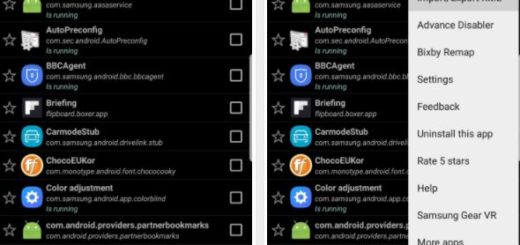
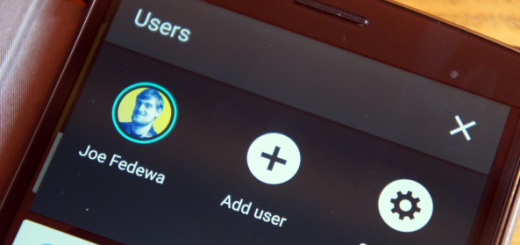
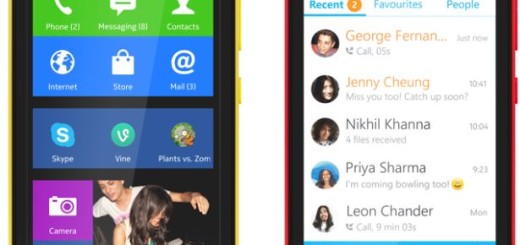
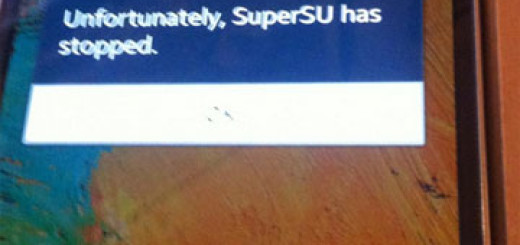
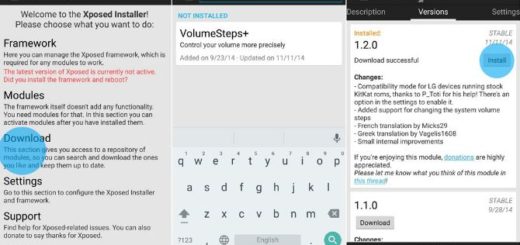




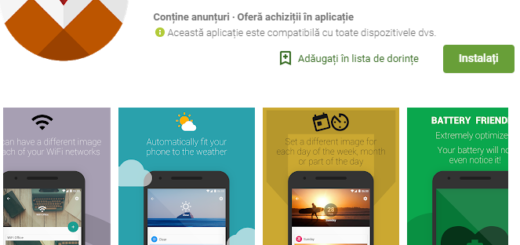
Any actual roms for GS5 mini? Can’t find any. Google not helping… =(
i am also waiting for new ROMs the author of this article seems to write about stuff wich is not existing so far !hahaha
I totally agree with BIGfux. This is a generic text which can be applied to a lot of android phones. Seems to be a copy&paste text from another post but replacing the phone name with the SGS5 mini. But if the author of this article would have done her homework correctly, she would have found that there are no custom roms yet available for the SGS5 mini. I think it’s a shame and this whole post is useless.
hello Popa Loredana PLEASE tell me where you have found your CWM and your Custom Rom for this Phone! or deleate this article!