Customize LG G3 with G3 TweaksBox Xposed Module
If you are looking for the ideal UI customization on your Android device, there’s no reason for you to look further than the Xposed framework. This is the perfect choice as it enables extensive customization of the Android UI; after all, there is no mystery that Android shares no less than 75 percent of smartphone market, one of its biggest advantages being exactly its capability of customization.
A while ago we had to flash a custom ROMs and mods in order to enjoy system optimizations, new features or visual tweaks, but thanks to rovo89′s Xposed Framework things have changed. We can tell you from the stat that LG G3 is no exception and you can customize it with G3 TweaksBox Xposed Module with no problems.
What is Xposed and what can it offer us?
Xposed is a custom framework for Android that requires root access, but you don’t even know what a better experience is waiting for you! Xposed is ready to offer you the full flexibility of Android with the help of P_Toti’s G3 TweaksBox module, giving us a set of hundreds of tweaking options.
Here we have only some of the aspects of your LG G3 that can be customized using this Xposed module, but be sure that the list is much longer than that: Calls tweaks, Messages tweaks, Notification tweaks, Camera Tweaks, Sound tweaks, Lockscreen tweaks, LED Tweaks, Launcher Tweaks, Miscellaneous tweaks, Status Bar Tweaks, Tinted Bars Mods, Navigation Bar Tweaks, Ring Pad Tweaks, Quick Settings Panel Tweaks, Notification Panel Tweaks, as well as Recent Apps Window Tweaks.
Having such a generous package of options, G3 TweaksBox found it essential to offer us an interface that’s very well organized and we must admit that we like the result.
So, if the idea of customization on your LG G3 using G3 TweaksBox is a tempting one, here is what you need to do, but only after making sure that your LG G3 is rooted (in case of not rooting it yet, follow this rooting tutorial).
How to Customize LG G3 with G3 TweaksBox Xposed Module:
- Install the Xposed Framework installer app on your LG G3 from here;
- Do the initial setup;
- Also install G3 TweaksBox app from the Play Store by using directly this link;
- Open Xposed Framework on your phone, tap Modules and enable G3 TweaksBox.
- Reboot your LG G3 handset;
- Open G3 TweaksBox and start playing with its options in order to customize your LG G3 just the way you want.
Have you discovered something interesting? Enjoy!



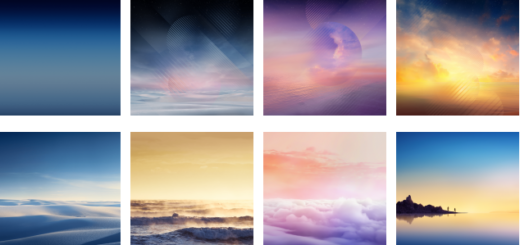


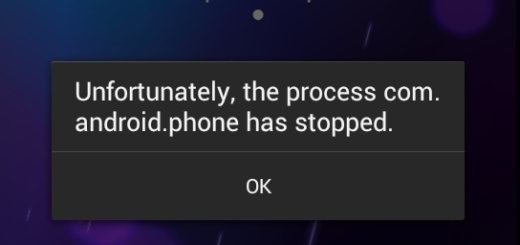




There’s more to it then just installing the app. You have to install the sdk in recoveryfor your type of phone ever since lolipop