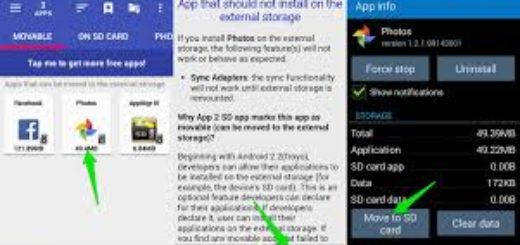App Crash and Manual Sync Button Bugs with Android 5.0 Lollipop
A new major software update always comes with its fair share of bugs and Android 5.0 is not an exception. Previously, we showed you that some users had problems with a bug causing “Unusable Devices”.
Now, the problem is about frequent app restarts the longer the phone is up and running. There are also performance issues that seem to crop more the longer a device runs without being restarted. Apparently, Lollipop is not managing memory effectively, and background apps are being closed unnecessarily.
In the same time, after updating to Android 5.0 Lollipop, some users are claiming that the Accounts tab in Settings show only a “Cancel sync” option instead of a “Sync now” option, which happens in normal cases. Normally, Android users are required to manually select some accounts to sync to an Android device if un-synced. Now, the bug is listed as “Manual sync is broken on Android Lollipop”.
When hitting the “Sync now” button, it does not do the respective process, and it shows the “Cancel sync” option instead, rejecting users the possibility to sync their accounts manually.
Regarding the “app crush” bug, it seems like it is affecting limited devices such as Nexus 5, Nexus 9, and Moto G (Gen2), as the Google Issue Tracker suggests.
Some of the other Android Lollipop bugs recently reported by users include Wi-Fi bug, app Switcher bug, flashlight bug affecting some Nexus 5 and Nexus 4users, and a bug that caused the very useful “silent mode” from phones.
As a possible solution so far, at least until Android offers a final fix, is to restart the device until the problem is solved. In some cases, this might become a routine. If you happen to encounter this problem, let us now in the comment section, and try to use the Restart option.