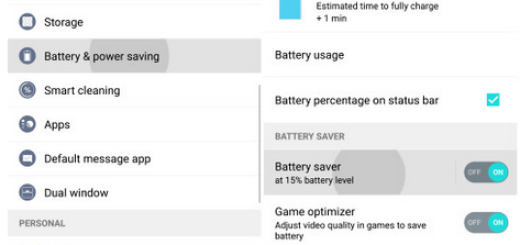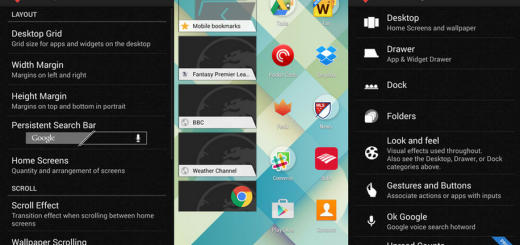Flash CM 12 Nightlies Lollipop 5.0.2 on Sprint Galaxy Note 3 LTE
CyanogenMod 12 Nightlies is now officially out and available for your Sprint Samsung Galaxy Note 3 LTE. Therefore, now you can update your phone with one of the most appreciated Android 5.0.2 Lollipop based custom ROMs for trying an improved and customized Android experience.
Up until now, CM 12 has been available only as an unofficial CyanogenMod ROM as those of xda-developers managed to bring a ported version of the mentioned Android 5.0.2 Lollipop OS. Unfortunately, that custom release wasn’t that great as the firmware was still pre installed with various bugs.
Now the best is that with this Nightlies built of CM12 custom ROM, you can safely enjoy a stable and smooth Android 5.0.2 Lollipop OS right on your Sprint Galaxy Note 3. Do note that this tutorial is only for the Sprint model of the Note 3. Each CM12 file is optimized only for one device, so for example, if you have the International model of the Galaxy Note 3 instead, you should follow this dedicated step by step guide. Using the guide on a different device might brick your smartphone or tablet, so be careful and try not to mess things up.
CM 12 Nightlies brings all the CyanogenMod features and apps to your Sprint Note 3. With this Lollipop 5.0.2 update you will be able to customize and optimize your smartphone. Thus, you will be able to improve general performances, personalize the Android UI, upgrade the battery life and bump the speeds. Bottom line, CM12 will work better than the stock Android Lollipop firmware.
But for being able to apply this update, first you will have to prepare your smartphone for the flashing process that will be detailed below. Thus, in that matter, you must have a rooted Android phone as CM 12 can be safely updated only on an unlocked Android system. Moreover, the CM 12 Nightlies platform is provided as a .zip file, which means that you can install the Lollipop firmware only by using a custom recovery image. So, flash CWM or TWRP recovery on your Sprint Galaxy Note 3 LTE.
If you are used with custom ROMs and with these types of update operations, then you know that CM12 is not an official release of Android 5.0.2 Lollipop. Because of that, if you apply this guide, you will lose the warranty of your SGN3. Don’t worry, you can still downgrade to stock Android OS using Odin or flash other custom platforms using the custom recovery image afterwards.
As already pointed out CM 12 Nightlies is stable. Anyway, you shouldn’t go any further without saving the current ROM that runs on your phone. This is just a precaution and not a must. This backup process can be performed by using the custom recovery image and the actual operation is dubbed as Nandroid backup.
Along with this process you should also complete a general backup. Now, the general backup should become a must and not an option for you because during the update process, the internal storage system of your Galaxy Note 3 will be wiped out.
Note that you can’t complete this tutorial unless a computer is near you. On the compute you will download the required files, so the best will be to deactivate any security tool you have previously installed. Your phone will also be used and you should enable USB debugging option on it – from “menu -> settings -> developer options”. Just before starting the update process charge your Note as if not, your device might get turned off while you are trying to flash CM 12 Android 5.0.2 Lollipop firmware.
How to Flash CM 12 Nightlies Lollipop 5.0.2 on Sprint Galaxy Note 3 LTE
- On your computer, on desktop if possible, save the CM 12 Nightlies (you can download the update from here) file along with Google apps package (you can get this file from this page).
- Don’t unzip these files.
- You have to transfer these files on your phone’s SD card; therefore establish a connection between your Sprint Note 3 and your computer.
- When done, unplug USB cord and turn off (completely – don’t just reboot it) your smartphone.
- Up next, put your Galaxy Note 3 in recovery mode.
- Use the recovery environment for choosing “wipe data factory reset”, “wipe cache partition” and “wipe dalvik cache”. In this way you will clear cache and wipe the internal system of your phone.
- Then, from main menu of recovery you have to select “install zip from SD card” and “choose zip from SD card”.
- Pick the CM12 Android 5.0.2 Lollipop OS and flash the update on your Sprint Galaxy Note 3.
- Do the same thing for installing Google Apps package.
- When done, select “reboot system now” and that’s it.