Update Xperia Z3 Compact with CM12 Nightlies Android 5.0 Lollipop OS
CM 12 Nightlies built has been officially released by the CyanogenMod team. The firmware is currently available for various Android based smartphones and tablets and also for several Sony branded devices. Among the supported devices we have the Sony Xperia Z3 Compact, which means that if you own it you can now update your phone to latest Android OS: Lollipop 5.0.
So, CM 12 is finally compatible with Sony Xperia Z3 Compact. Moreover, we are not talking about an unofficial release but about the Nightlies built which is coming straight from CyanogenMod. Thus, the custom ROM is perfectly stable for your Z3 Compact as there won’t be any bugs or other software related issues included on the Android 5.0 Lollipop system. At the same time, like always, CM12 is pre installed with different features that cannot be found on the default Android Lollipop firmware, which means that now your Xperia Z3 Compact will run better and faster.
By using these extra features you will be able to improve and personalize the Android experience and also you will be able to improve general performances for bumping the speeds and for upgrading the battery life. Bottom line, CM 12 Nightlies can be used for tweaking your Sony Xperia Z3 Compact.
You can learn more about this update and you can compare this ROM with other custom firmwares if you choose to follow and read this dedicated review. Finally, if you decide to try CM12, then return here and resume all the guidelines from below – stick to this tutorial as you are about to complete a complex and risky update operation.
CM 12 is a free aftermarket distribution of Android 5.0 Lollipop OS; this is a firmware developed by third party devs and customized and optimized for the Sony Xperia Z3. Thus, this update is not coming from Sony or from Google and shouldn’t be associated with other official roll outs. That’s why, you will now complete an unofficial update procedure – due to same reasons, you will now lose the warranty of your Android device.
There are a few risks implied by this operation, while you can safely install CM 12 Nightlies on your Sony Xperia Z3 Compact only if you previously complete a few tasks. You can read more about these aspects here – do check this dedicated tutorial before doing anything else as it is important to know exactly what are you about to perform on your smartphone.
Good; so after preparing your phone (you need to root your Xperia Z3 Compact and also install a custom recovery image, like CWM or TWRP recovery, on your device for being able to flash Android 5.0 Lollipop software) you can safely consider in performing the steps from below. Don’t forget to backup your data first as if you won’t you will end up in losing everything that’s saved on the internal storage memory of your Xperia Z3 Compact (along with a general backup operation also save the current ROM that runs on your phone by making a Nandroid backup).
How to Update Xperia Z3 Compact with CM12 Nightlies Android 5.0 Lollipop OS
- Go to this page and from there download the CM 12 Nightlies Android 5.0 Lollipop firmware file.
- Save this file on your computer, but don’t unzip it.
- Next, connect your Xperia Z3 Compact with your computer by plugging in the USB cable.
- Copy-paste the update package on your phone’s SD card.
- Unplug the USB cable and then reboot your Android device in recovery mode.
- From recovery you now have to wipe the system and clear the cache by choosing “wipe data factory reset”, “wipe cache partition” and “wipe dalvik cache”.
- The next thing to do will be to flash the custom ROM; thus select “install zip from SD card” and “choose zip from SD card”.
- Pick the CM 12 firmware and install Android 5.0 Lollipop on your Sony Xperia Z3 Compact.
- When done, from main menu of recovery select “reboot system now”.
That was the last step to apply; that means now your Sony Xperia Z3 Compact is running on CM 12 Nightlies Android 5.0 Lollipop OS. Do tell us how things worked for you and also read our latest tutorials in order to learn more about these custom operations in order to become an advanced and experienced Android user.

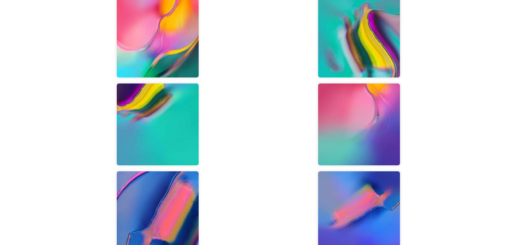
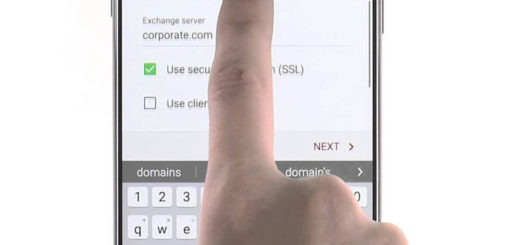

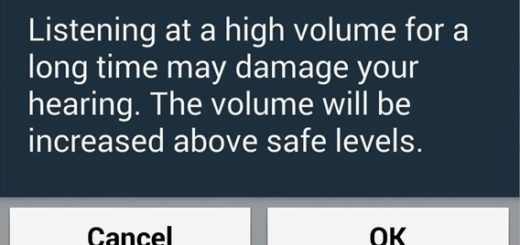







Will this affect the camera quality?
No, the camera quality will not be affected in any matter.