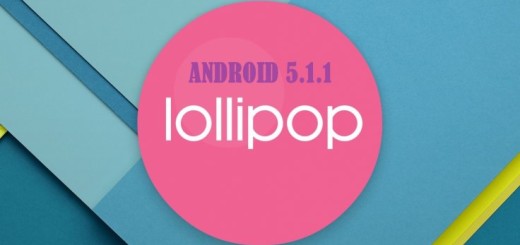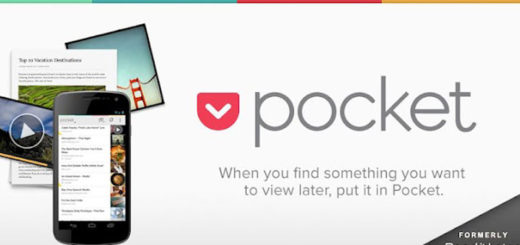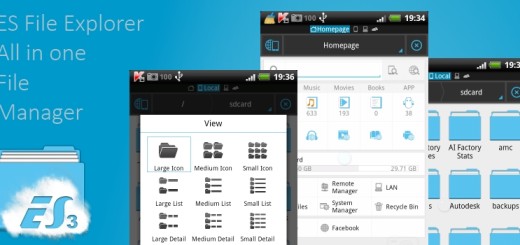Update T-Mobile LG G2 with CM12 Nightlies Android 5.0 Lollipop Firmware
Do you want to install CM 12 Nightlies on your T-Mobile LG G2 for experiencing a new version of Android 5.0 Lollipop OS? If you are an advanced user, or even a newbie interested in tweaking his Android smartphone, don’t hesitate and use this step by step guide. What can you learn from the following lines? Well, first of all you will learn everything that’s related to CyanogenMod and then you will decide by yourself whether you want to update your T-Mobile LG G2, or if you want to stick to stock Android firmware. Of course, in the end I will show you how to easily and safely flash CM12 on your phone, so let’s get started.
CyanogenMod is a custom ROM based on the Android system. Also, is one of the best custom platforms developed and it is currently available for almost all the Android devices out there, including high end and mid range smartphones and tablets. Now, the latest official CyanogenMod version is CM 12 Nightlies which is powered by Android 5.0 Lollipop firmware. Well, as you can tell, the software has been finally released for the T-Mobile LG G2 so you can anytime start to test the new update on your own device.
CM12 Nightlies brings a stable Lollipop experience to your T-Mobile LG G2. According to those who have already flashed the ROM, CM is smoothly running and there aren’t any bugs or software related issues reported. Moreover, with the new features that are added in the Android 5.0 system you can now easily power up and improve the performances of your LG G2 – improve battery life, bump the speeds, customize and optimize the Android system and power up other general software and hardware performances.
CM 12 Nightlies is similar with ROMs such as AOKP and ParanoidAndroid. Of course, the main differences consist on the features that are ported on each Android Lollipop platform. That’s why, before heading towards the steps from below you should decide in which update to use: CyanogenMod, AOKP or Paranoid Android. If you think the CM 12 Nightlies is the best choice, then use the guidelines from below and update your own T-Mobile LG G2 with this Android 5.0 firmware.
But first, you need to know the following things:
- CM 12 Nightlies, like any other custom ROM, can be installed only on a rooted Android device. Therefore, root your T-Mobile LG G2 if you want to complete this tutorial.
- A custom ROM is an update offered in form of a .zip file. So, you can complete the flashing process only if a custom recovery image, like CWM or TWRP recovery, is installed on your smartphone.
- CM12 is an unofficial update, so installing it on your phone will imply in losing your T-Mobile and LG warranty.
- You have to make a backup for saving your personal data, info and accounts before updating your LG G2 as during the installation process a wipe will be performed.
- You should also make a Nandroid backup for saving the current ROM that runs on your handset – if CM 12 will not be on your taste you will then be able to restore the stock Android OS on your T-Mobile LG G2.
Those are the essential pre requisites. You should also check the risks and advantages along with the pre requisites list required when dealing with a custom ROM. So, read the tutorial that can be accessed by using the link from above and only after that resume the steps from below.
How to Update T-Mobile LG G2 with CM12 Nightlies Android 5.0 Lollipop Firmware
- You need to navigate towards this page. From there you can then download the CM 12 Nightlies update for your LG G2.
- Save the Lollipop update package on your computer and then transfer the same file on your phone.
- Next, turn off your device and enter recovery mode on your LG G2.
- From recovery make a hard reset and clear cache; basically you have to select “wipe data factory reset”, “wipe cache partition” and “wipe dalvik cache”.
- Good; up until now everything is perfect. So, go back to main menu of recovery.
- This time select “install zip from SD card” and “choose zip from SD card”.
- Select the CM12 Android 5.0 Lollipop firmware file and install the ROM on your T-Mobile LG G2.
- When done, from main menu of recovery select “reboot system now”.
And that’s it; now you can enjoy CM 12 Nightlies on your T-Mobile LG G2. So, is the new Android 5.0 Lollipop OS better than the stock firmware? Do share your thoughts with us and with our readers.