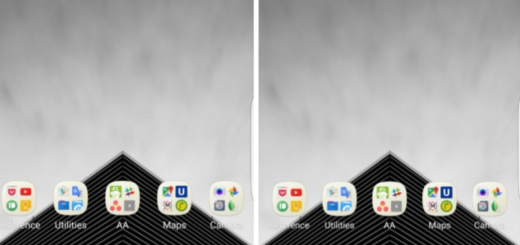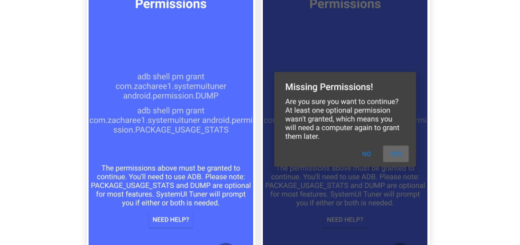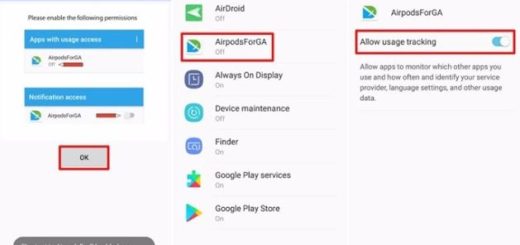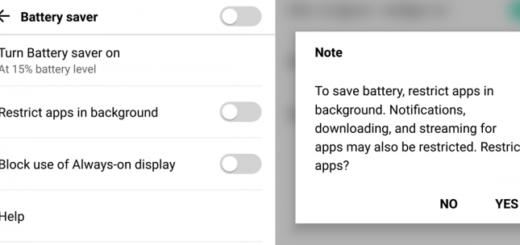Update Galaxy Premier with CM 12 Nightlies Android 5.0.2 Lollipop Custom ROM
Are you ready to take your Samsung Galaxy Premier to a higher level of performance? If you are, then you should learn how to update your smartphone with an Android Lollipop based custom ROM firmware. Well, if you want to complete such an update operation, I have something really great for you: the Nightlies built of CyanogenMod. Thus, you can now safely and easily install CM 12 Nightlies on your own Galaxy Premier for experiencing the latest Android 5.0.2 features and capabilities that are available on the Android system. Therefore, let’s see what you need to know before starting the proper update operation.
Galaxy Premier is a mid range Android based device which runs on enough power in order to satisfy the needs of an entry level user. However, the lack of Lollipop might be a problem for most of us. Well, due to same reasons, you might just want to test the new CyanogenMod release: CM 12 Nightlies. The Nightlies built comes straight from CyanogenMod, so you are dealing with an official release, which means that you can flash a stable and smooth Lollipop firmware on your own Galaxy Premier – according to those who have already installed it, the ROM is running without bugs, lags or any other software related problem.
Moreover, with CM12 Nightlies installed, your Samsung Galaxy Premier will run better and faster while the battery life will be upgraded. However, don’t expect to receive the stock Android 5.0.2 Lollipop UI as CM custom ROM comes with its own interface, features and dedicated capabilities.
Since this is a custom ROM that shouldn’t be related with Samsung or with Google, you are about to complete an unofficial update operation. Therefore, as expected, now you will lose your Galaxy Premier warranty – if you brick your phone, you won’t be able to reclaim its warranty, so you will have to manually fix your bricked Android device.
Also, due to same reasons, you first have to prepare your smartphone for the installation process, as a custom ROM can be flashed only in certain conditions. In that matter, you need to know that you must first root your Galaxy Premier. Root access will ensure that CM 12 will be able to access and modify in built programs and features. Moreover, a custom recovery image (like CWM or TWRP recovery) should be also installed on your phone as the Lollipop update can be applied only by using the same software – basically, you need to install a .zip file on your handset.
These are the dedicated pre requisites that must be completed before resuming the guidelines from below. Anyhow, it is important to check the general pre requisites too, or else you might just end up in bricking your phone while trying to install CM 12 Nightlies custom ROM. Thus, before doing anything else, check the risks and how to prepare things up for your update operation that will shortly follow.
I must repeat one thing though: save your data as a wipe will be performed during the installation process from below. Just use backup and restore tools and save anything that you might use afterwards. A good idea will be to make a Nandroid backup too, as in this way you will be able to save the current ROM that powers your Galaxy Premier – if CM12 will not run properly, you will then be able to restore the stock Android firmware without problems.
How to Update Galaxy Premier with CM 12 Nightlies Android 5.0.2 Lollipop Custom ROM
- Visit the CyanogenMod official web page – go here – and download the CM 12 Nightlies ROM for your Samsung Galaxy Premier.
- Optional: download Google Apps package as it is not included on the Android 5.0.2 Lollipop update.
- Save the files on your computer, but don’t unzip anything – you should place the files on desktop.
- Connect your smartphone with your PC via USB cable.
- Take the downloaded files and transfer then on your phone’s SD card.
- Then, remove the USB connection and turn off your phone.
- Reboot your Android device in recovery mode.
- Once in recovery select “wipe data factory reset”, “wipe cache partition” and “wipe dalvik cache” – don’t forget about the backup process as now all of your data will be wiped off.
- After doing so, return to main menu of recovery and select “install zip from SD card” and “choose zip from SD card”.
- Pick the CM12 firmware file and install Android 5.0.2 Lollipop OS on your Samsung Galaxy Premier.
- Optional: flash Google Apps package by following the same procedure.
- In the end, go to main menu of recovery and from there select “reboot system now”.
Congratulations, you have installed CM 12 Nightlies based on Android 5.0.2 Lollipop OS on your Samsung Galaxy Premier; enjoy.