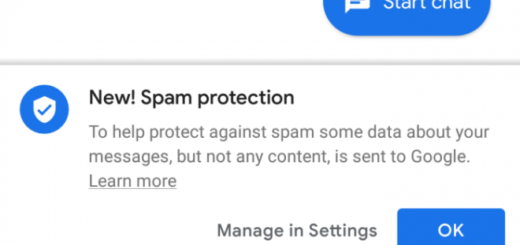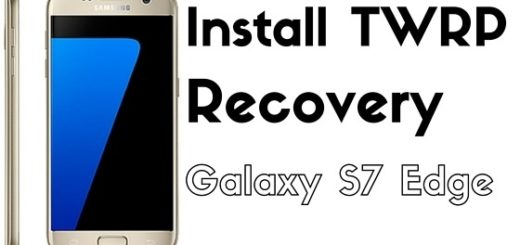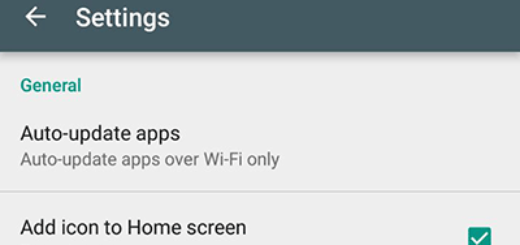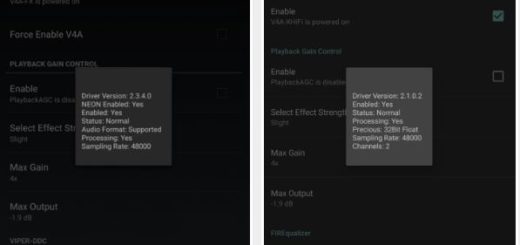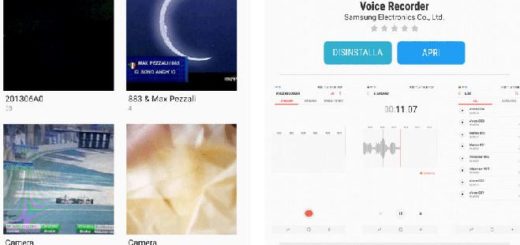Update Sprint Galaxy Note 4 to Android 5.1 Lollipop OS with CyanogenMod based Firmware
The Sprint users of Samsung Galaxy Note 4 can now experience Android 5.1 Lollipop OS on their own smartphones. Of course, I am talking about flashing a custom ROM, as for now there is now official Android 5.1 OTA available for your Sprint Note 4. So, if you are an experience Android user who is looking into a new custom ROM experience, I have something really good for you.
Thus, you should know that thanks to those of xda-developers you can now easily install a CyanogenMod based Lollipop 5.1 software on your Sprint Samsung Galaxy Note 4. The CMRemiX-ROM (that’s how this ROM is dubbed as) brings great new features and apps to your phablet and while you will experience a new Android 5.1 system, all the other performances will be improved. How is that possible? Well, mainly due to the new CM capabilities that has been successfully ported on this CMRemiX-ROM.
Thus, the CMRemiX-ROM is powered by unofficial CM 12.1 platform. However, the firmware comes with many other custom features that cannot be found on the CM and stock Android Lollipop platform. All these custom features will customize, optimize and power up your Galaxy Note 4. That’s why, after completing this tutorial you will be able to achieve things like: better performances, improved speeds, upgraded battery life, fully customizable Android UI, a great new web browsing experience and lot more.
The best is that CMRemiX-ROM for Sprint Galaxy Note 4 is stable enough for a daily use. That means you have a stable Android 5.1 Lollipop custom ROM that will smoothly run on your handset. Until now there are no bugs, lags or any other software related issues reported by the Sprint users who have already tested this CM 12.1 powered update. So, you can safely update your Note 4.
However, before doing so, you might want to ensure that nothing bad can happen. So, you should make a Nandroid backup for saving the Android OS that currently runs on your phone. In this way, if the CMRemiX-ROM will not be on your taste, you will be able to easily go back to stock firmware.
If you choose to apply this guide, then it is important to know that you will lose your phone’s warranty – that’s what happens when you apply an unofficial update that isn’t provided by Samsung and Sprint. So, be careful when completing this tutorial and read all the guidelines from below, or else you might end up in soft bricking your device.
First of all, you will have to root your Galaxy Note 4 as the Android 5.1 Lollipop ROM can’t be installed unless the internal system of your device is unlocked. Moreover, the CMRemiX-ROM can be flashed only if you can use a custom recovery image like CWM or TWRP recovery. So, before doing anything else, ensure a custom recovery image on your rooted phablet.
Then, along with the Nandroid backup that has been already recommended, you should also make a general backup operation. You see, while adding the CyanogenMod based custom ROM, a hard reset process will be initiated. Because of that, now you can lose all of your personal data, info and accounts. Thus, keep your data in safe hands by completed a proper backup operation before doing anything else.
You should now check the risk and the advantages that are implies by such an update operation. During the mentioned guide you will also learn how to properly prepare your phone and other things required for this installation tutorial – thus, you shouldn’t go any further without reading the pointed article.
That’s it; you are now ready to experience the new CMRemiX-ROM OS on your own Sprint Galaxy Note 4.
How to Update Sprint Galaxy Note 4 to Android 5.1 Lollipop OS with CyanogenMod based Firmware
- Access the developer official web page from here and download the CM 12.1 based ROM for your Sprint Galaxy Note 4.
- Optional, download Google Apps package from the same page.
- Then, save these files on your computer; place the files on desktop if you can, but don’t unzip.
- Connect your Note 4 with your computer and transfer the downloaded files on your phone.
- Then, unplug the USB cable, turn off your smartphone and enter recovery mode on your Note 4.
- From recovery you now need to make the hard reset (also you need to clear cache); thus select “wipe data factory reset”, “wipe cache partition” and “wipe dalvik cache”.
- After applying all the steps from above, from main menu of recovery select “install zip from SD card” and “choose zip from SD card”.
- Pick the Android 5.1 Lollipop update and install CMRemiX-ROM on your Sprint Samsung Galaxy Note 4.
- Repeat the last step and flash Google Apps package.
- When done, from main menu of recovery choose “reboot system now” and enjoy.
That’s it. You can now experience the Android 5.1 Lollipop firmware on your own Sprint Samsung Galaxy Note 4. Remember that the CMRemiX-ROM is based on CyanogenMod platform so test all the features that are now running on your phone in order to customize, optimize and personalize your smartphone properly. Of course, do share your experience with us by using the comments field from down below.