Update Galaxy Note 2 LTE with CM12.1 Nightly Android 5.1 Firmware
The LTE version of the Samsung Galaxy Note 2 just received the official CyanogenMod touch. I am talking about the new CM12.1 Nightly custom ROM which is powered by stock Android 5.1 Lollipop firmware. Currently, the update is compatible with the International, AT&T and T-Mobile model of the Galaxy Note 2 LTE, so you can anytime start the customization process.
In that respect, if you are thinking in installing the new CM 12.1 Nightly firmware on your own Samsung Galaxy Note 2 LTE, I am going to help you out. How? Well, by detailing a proper and dedicated step by step tutorial which will easily and safely take your through the Android 5.1 Lollipop flashing process.
It is really important to notice that this guide is compatible only with the International, AT&T and T-Mobile version of Galaxy Note 2 LTE. For the non-LTE variant of the same device, check this tutorial instead.
Good; now you should head your attention towards the CyanogenMod platform. Should you update your Note 2 to CM12.1 or you should rather stay on stock Android OS? If you ask us, the update is definitely a must. CM 12.1 Nightly represents the official, thus stable, release of CyanogenMod that is based on Android 5.1 Lollipop firmware. The ROM runs without issues and it is coming with great and useful features and apps that will customize and optimize your Samsung Galaxy Note 2 LTE. Completing this guide will be the easiest way in which you will be able to improve the performances of your Android device.
If you have decided to complete this step by step guide, then you should also know that first you have to prepare your phone as the CM 12.1 Nightly custom ROM can be flashed only in given conditions. So, don’t go any further without checking the list from below.
- Root your Samsung Galaxy Note 2 – make sure that you unlock the Android system that runs on your phone as this is the only way in which you will be able to update with a custom ROM that’s based on stock Android 5.1 Lollipop software.
- Install a custom recovery image, like CWM or TWRP recovery on your smartphone – the update package will be offered in form of a .zip file; this type of file can be installed only through a custom recovery environment so ensure it on your Note 2 LTE.
- Save the ROM that currently powers your phone, whether we are talking about an official Android OS or about a stable and smooth custom ROM – if the new CM12.1 platform will not run properly, you will then be able to safely go back to stock.
- Backup your personal data, info and your accounts because during the update operation, a hard reset operation will be completed.
- Check other pre requisites, risks and advantages here. Don’t go any further without checking the mentioned guide as you won’t be able to properly prepare things up.
- Remember that the steps from below are compatible with the International, AT&T and T-Mobile models of Samsung Galaxy Note 2 LTE.
How to Update Galaxy Note 2 LTE with CM12.1 Nightly Android 5.1 Custom ROM Firmware
- On your computer download the proper CM 12.1 Nightly firmware file from this page.
- Don’t unzip the update package, just place it on desktop.
- Now, connect your Galaxy Note 2 with your PC via USB cable.
- Put the downloaded Android 5.1 Lollipop software on your phone’s SD card.
- Then, power off your device after unplugging the USB cable.
- Enter recovery mode on your Android device.
- From recovery clear cache and make a hard reset; basically, select “wipe data factory reset”, “wipe cache partition” and “wipe dalvik cache”.
- Also, from recovery select “install zip from SD card” and “choose zip from SD card”.
- Just pick the CM 12.1 firmware file and install Android 5.1 Lollipop ROM on your own Galaxy Note 2 LTE.
- After completing all the steps, go back to main menu of recovery and select “reboot system now” in order to return to Android OS.
That’s it; CM 12.1 Nightly is now running on your Samsung Galaxy Note 2 LTE. So, enjoy a new Android 5.1 Lollipop experience.


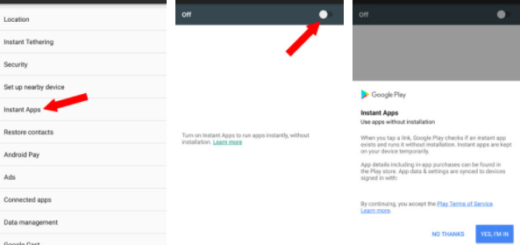

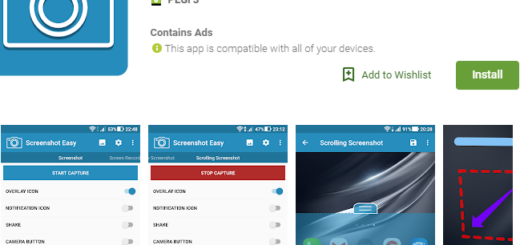


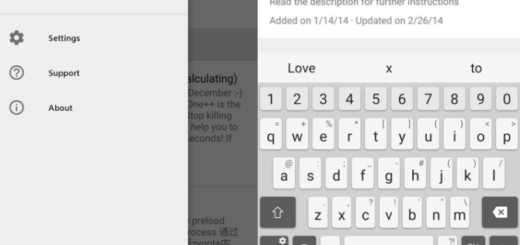
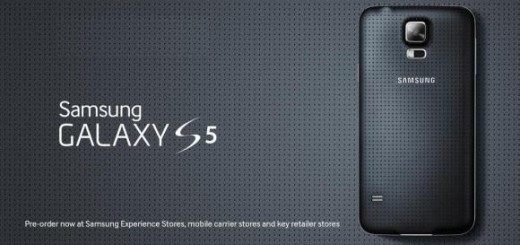


Any one here who try the cm12.1 nightly custom rom for there note2 lte
Does CM12.1 Nightly work on Tmobile Note 2 (SGH-T889)? Thanks.