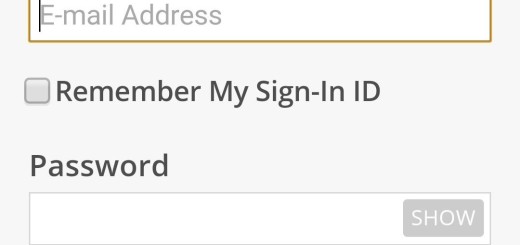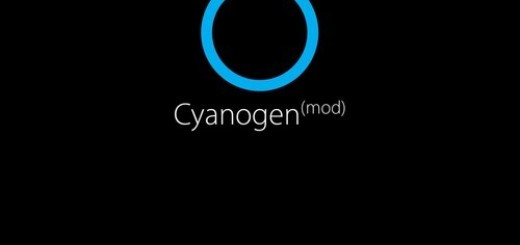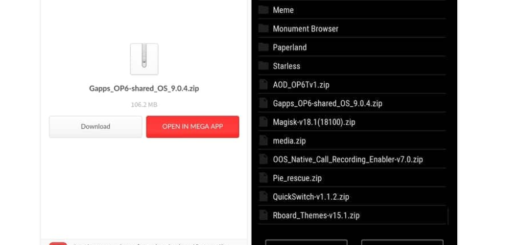Update Sprint and Verizon Galaxy Note 2 with CM12.1 Nightly Android 5.1 Lollipop ROM
Do you own the Sprint or the Verizon mode of the Samsung Galaxy Note 2 and want to experience a new Android system? If you do and if you are ready to properly customize and optimize your Android device, then I have something great for you. The Nightly built of CM 12.1 has been officially released by CyanogenMod for your Note 2. So, what do you say, should we begin the update process?
If you are already trying to flash the new CM12.1 OS on your Sprint or Verizon Galaxy Note 2, but you can’t succeed in getting the Android 5.1 Lollipop OS, don’t think twice and apply the guidelines from below. As you will see, flashing a custom ROM will be easy, even if you are an inexperienced user who isn’t accustomed with these types of operations.
I am talking about unofficial procedures, as that’s what it is all about when we talk about custom ROMs such as CyanogenMod, AOKP or ParanoidAndroid. In this respect, installing CM 12.1 Lollipop on your Sprint / Verizon Samsung Galaxy Note 2 will imply in applying an unofficial update that has nothing to do with Samsung or with Odin. That’s why, you will lose the warranty of your smartphone if you will choose to complete this step by step guide.
Now CM 12.1 Nightly is an official built of CyanogenMod platform. The firmware is powered by Android 5.1 Lollipop OS and comes with different features and apps that can easily customize and optimize the performances and the UI of your Samsung Galaxy Note 2. The ROM is stable and smoothly runs on the Verizon and Sprint model of the Note 2, so you won’t experience bugs, or any other software related issues.
However, it is still recommended to apply a Nandroid backup before testing Android 5.1 Lollipop through the CM12.1 system. In this way, if you will not find the CM system appropriate for your Note 2, you will be able to use the Nandroid file for making a downgrade to stock operation.
On the other hand, you will have to consider in applying the pre requisites from below, before doing anything else – you cannot update your Sprint / Verizon Note 2 to custom Android 5.1 Lollipop OS without taking care of these preparation tasks.
- Root your Samsung branded device because a custom ROM update can be safely installed only if the Android system is unlocked – CM 12.1 Nightly will modify this Android system and basically that’s why root access must be previously ensured.
- Flash a custom recovery image on your phone. Through this software (I recommend you to use CWM or TWRP recovery) you will load and install the Android 5.1 Lollipop update package.
- Save your data before going any further by completing a proper backup operation – during the installation process a hard reset will be initiated as CM 12.1 can run properly only if the system is wiped out.
- Check out other essential pre requisites here. Also, check the mentioned tutorial if you want to learn other advantages and risks implied by this operation.
How to Update Sprint and Verizon Galaxy Note 2 with CM12.1 Nightly Android 5.1 Lollipop ROM
- Access this page and from there, on your computer, download the CM 12.1 Nightly custom ROM firmware file.
- You need to place that update package on desktop, but you shouldn’t unzip the Android 5.1 Lollipop file.
- Plug in the USB cable and connect your smartphone with your computer.
- Then, place the downloaded file on your phone’s SD card and then unplug the USB connection.
- Power off your phone and after doing so enter Galaxy Note 2 in recovery mode.
- From the recovery environment choose to wipe the system and to clear cache: “wipe data factory reset”, “wipe cache partition” and “wipe dalvik cache”.
- After completing these steps, load the ROM and install Android 5.1 Lollipop on your Verizon / Sprint Samsung Galaxy Note 2 – just select “install zip from SD card” and “choose zip from SD card” and pick the CM 12.1 Nightly package.
- When done, select “reboot system now” from main menu of recovery.
There you have it; that’s how you can update your Sprint or Verizon Samsung Galaxy Note 2 to Android 5.1 Lollipop OS with CM12.1 Nightly custom ROM. Enjoy.