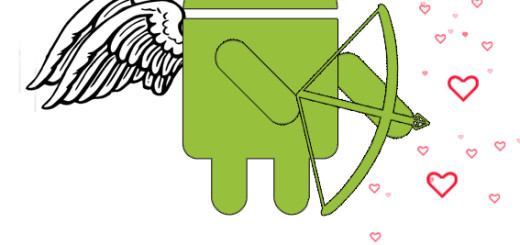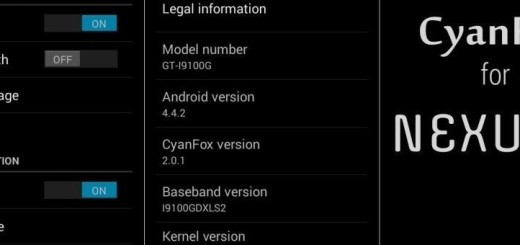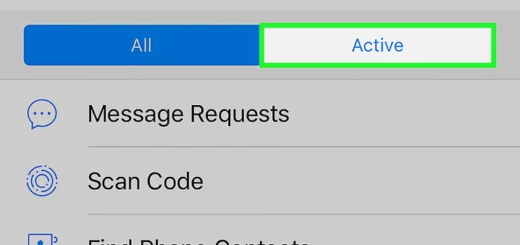How to Root Chinese variant of Galaxy S6 Edge in less than a minute
This article is dedicated to all Samsung Galaxy S6 Edge (Chinese variant) owners. If you want to get the best out of your device, then rooting is a must and we want to help you with that. With CF Auto Root, by dev Chainfire and using Odin on your Windows computer, you can easily complete this operation in less than a minute. Don’t you believe us? We are here to show you that it is possible!
Do not jump to the actual guide, before checking which Galaxy S6 Edge version you own. To check out what version you have, go to Settings > More/General > About Device or Settings > About Device and see the model number. It has to be SM-G9250 or you must stop here – the root process explained here is compatible only with the already mentioned phone.
Flashing the root file on another device might result in bricking it up and we cannot be held responsible for that. Therefore, do not try to flash the Cf-Auto-Root file from below on any other version of Samsung Galaxy S6 Edge. You won’t be successful, not to mention the risks of damaging your handset.
Before you connect your S6 Edge to your computer, make a backup and verify if you have the appropriate Samsung drivers installed (you can find them here). For properly establishing the connection you must also enable the USB debugging option on your device and don’t forget to deactivate the antivirus, the antimalware and the Firewall protection from your PC as they might interfere with the rooting operation.
Checking the battery status of your phone is also essential. In case your Chinese variant of Galaxy S6 Edge device goes dead during the flashing process, you risk to face another situation: it could get soft bricked and we are sure that this is not what you want either. And keep in mind that the procedure described below is considered risky and might damage your Samsung Galaxy S6. To avoid any kind of mishap, follow the tutorial carefully and at your own responsibility!
How to Root Chinese variant of Galaxy S6 Edge:
- Take the root package with the help of this direct link;
- Download Odin on your computer from any source you want;
- Turn off your S6 Edge, then enter it into Download Mode (if you don’t know how to do that, here we have a simple guide that will help you);
- Launch Odin by right-clicking and choosing “Run as administrator”;
- The box under ID:COM has to be blue; if not, try re-connecting the smartphone;
- Establish the connection between your S6 to your computer with the help of the original USB cable;
- Click on the PDA button;
- Choose the MD5 file you extracted earlier;
- Then, select Start;
- If everything went according to plan, your device will reboot automatically;
- At the end, feel free to disconnect your SGS6 Edge from the computer and enjoy the rooting access.
Do you need any additional help? This is why we are here for in the first place, so let us know and we’ll do our best to find a solution for your problem.