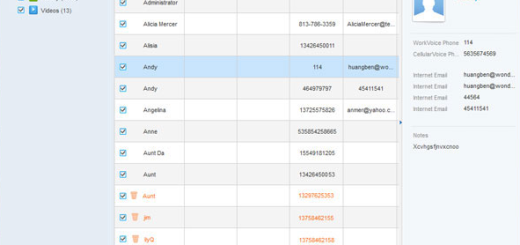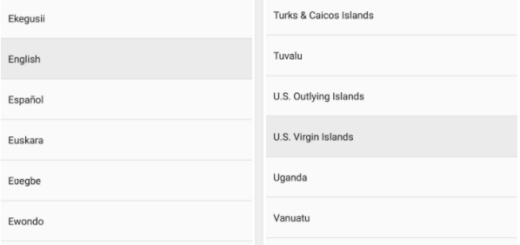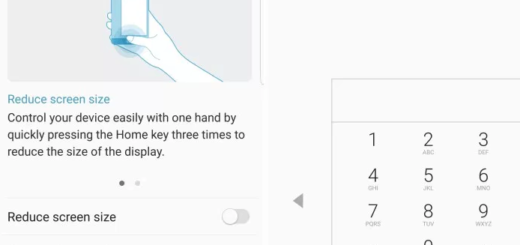Increase Headphone and Speaker Volume on Galaxy S6 Edge
We are back with a fresh tutorial for your Samsung Galaxy S6 Edge smartphone. There is a new Volume mode that we want you to know about as long as it can significantly increase the volume levels of your handset’s speaker, headphone and Bluetooth.
There is no mystery that the manufacturers usually restricts the hardware capabilities to what it considers as being the optimal sound level, but some of you might want something different than what the company has in mind for your Galaxy S6 Edge.
Here we are to show you how to increase the speaker volume on Galaxy S6 Edge, so you’ll have to use the special Volume mod developed by raw2000j of XDA developers. The Volume mod that we are talking about is available both in the flashable zip format and the modified mixer_paths.xmlfile, so don’t hesitate to make a choice.
Even more, there are two methods with the same result, so follow the TWRP installation guide or the one involving using a Root Explorer that you prefer. This procedure is a safe one in both these cases, it won’t affect your Galaxy S6 Edge and it can be performed even by a newbie. You should also know that if you ever feel like reverting back, all you have to do is to replace the modified file with the stock mixer paths file and the issue will be immediatelly solved.
There are no preparations to be made for your handset, excepting that you must download the following files:
- Volume Mod V3 Flashable zip by using this link;
- Volume Mod V3 Mixer Paths File from here;
- Stock Mixer Paths File with the help of this link.
How to Increase Headphone and Speaker Volume of Galaxy S6 Edge:
Use the TWRP Recovery – Method 1:
- Take the flashable version of the Volume mod by using the link rom from above;
- Transfer it to the root of your handset’s storage;
- Now, it’s time to power off your device;
- Press and hold the Power button along wit hthe Home and Volume Up ones together and release them only when you see the company’s Galaxy S6 logo on the screen;
- Backup your current ROM with the help of the Backup option in TWRP;
- In recovery, you have to click on Install;
- Select the Volume mod zip file and then, confirm flashing it;
- Reboot the device and you are done.
Use Root Explorer – Method 2:
- Download and install the root explorer that you prefer usign in this guide;
- Also download and transfer the modified mixer_paths.xml file to the storage of your Samsung Galaxy S6 Edge smartphone;
- Open the explorer app, rename the original mixer_paths.xml file to mixer_paths.xml.bak just to have a backup of the original file;
- Copy the modified file and change the permissions to 644 (rw-r-r);
- In the end, simply reboot the handset.
After installing this new mod, be sure that you’ll feel the difference! Is it better this way? Don’t hesitate to share your thoughts with us in the comments area from here or by using the contact form!