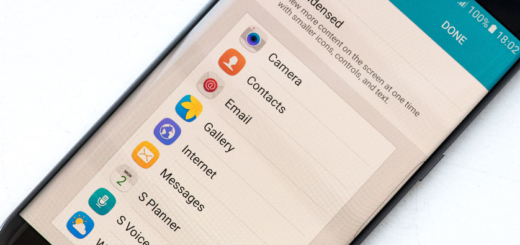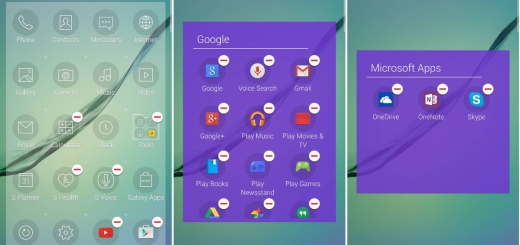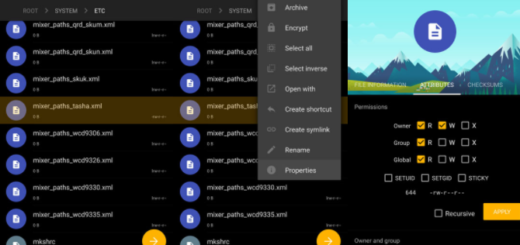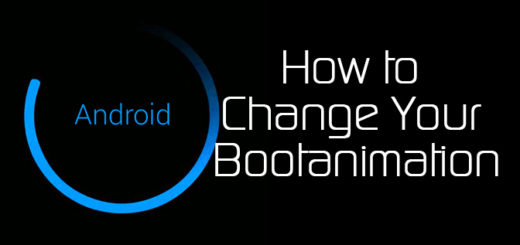How to Smartly Use the HTC One M9 Front-Facing Camera
HTC One M9 is back in my attention, but is it the same for you as well? I know that this is not at all easy with big competitors such as Samsung’s dual-flagship models known as Galaxy S6 and Galaxy S6 Edge, but even if Samsung’s phones get a lot of attention, HTC’s One M9 is more than interesting as well and one of the main reasons for that is its front-facing camera.
To be more precise, on the front of the One M9 you have the chance to enjoy the Ultra-Pixel camera from previous HTC One phones such as One M8. The aim of choosing such a ″UltraPixel” front-facing camera is that it is supposed to perform much better in low-light conditions and this is what we all want for our selfies. Even the company admits that the goal of this camera from the front is to help you to get rid of those blurry selfies that other devices offer, even if they are high-end ones.
The best part is that the idea really works and the front-facing camera of this HTC One M9 takes great low-light selfies. In fact, I can say that this front-facing shooter with its HTC 4MP UltraPixel module is very similar to the main camera of the One (M8), but it doesn’t have auto focus. It comes though with a BSI sensor, an aperture of f/2.0, a 26.8mm wide-angle lens and is capable of 1080p video recording.
Who doesn’t want to enjoy sharper and natural self-portraits? I know the answer to that and so do you and that is why I have prepared a special guide on how to get the best out of this camera.
How to Use HTC One M9’s Front-Facing Camera:
- The HTC One M9’s front-facing camera needs your intervention in order to get better results in various lighting conditions, so the first thing that I recommend is to switch to shoot in the camera’s native aspect ratio of 10:7 as long as by default it’s set to 16:9 to fill the phone’s screen. In order to do that, you must enter into Settings (cog) > Crop and select Regular (10:7). Shooting at the camera’s full native resolution means you’re free to crop photos to your liking after the fact, and you’re always capturing as much detail as possible;
- Another disadvantage of this front-facing camera is its viewing angle. I have to admit that it is rather narrow, meaning that it would be hard for you to fit more than three people in a group selfie. This issue could be easily solved if the M9 offered some sort of a wide-selfie mode, but we don’t have such a thing for now. However, I am aware of the fact that this is nothing more than a software feature, so I hope HTC will add one, following the example of Samsung Galaxy S6 Edge. And until then, my advice is to stretch your arm and enjoy what you have;
- Don’t hesitate to take advantage of the fact that the camera also records video in 1080p, which is better than what the iPhone 6’s 720p FaceTime camera can do or than what other Android smartphones have to offer;
- Learn how to Take Perfect selfies.
So, what I can say is that the front-facing Ultrapixel camera uses similar tech to last year’s rear One M8 camera, and makes me think of the high-quality selfie cam in the HTC Desire 826, but this isn’t a bad things as long as I am not talking about the rear camera.
For the selfie one, I have to say that it is super-crisp and one of the best front cams that I’ve seen. The 26.8mm lens is wide enough to fit in up to three friends and the low-light capabilities means pictures taken in dark bars are better than ever, not to mention that if you apply these simple tricks, you’ll have even better results. Let us know if you enjoy using it as well!