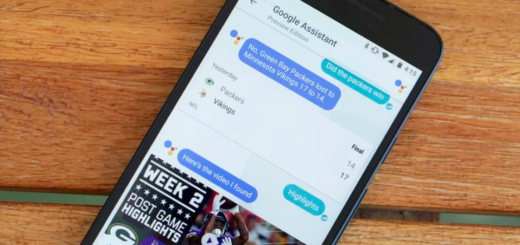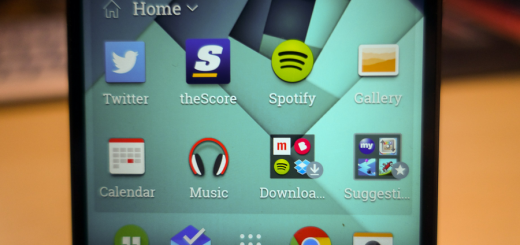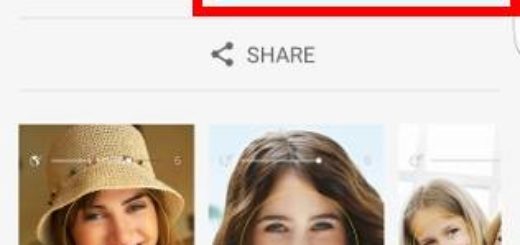How to Connect HTC One M9 to HTC Mini+
What a great time to talk about the best Android phones from the current market! As if Samsung’s new Galaxy S6 and its impressive Galaxy S6 Edge brother aren’t enough to keep us busy, HTC One M9 is also a choice fully worth of our attention!
In case of being the owner of this new handset, but also of HTC’s Mini+, do you know what can you do with these two models? To be more precise, the One M9 can effortlessly pair with HTC’s Mini+, a little device that acts as an extension of your smartphone for making and receiving calls and not only.
In case of not owning it already, let me tell you the fact that HTC Mini+ should not to be confused with the One Mini, which a standalone smartphone. This one only has a 1.5-inch 4 gray OLED display with a modest 128×128 resolution and once it is paired, Mini+ can be used to make and receive calls, to control your TV, to take pictures from your HTC’s One M9 camera at a distance and to view text messages. You also have a built-in laser pointer and a slideshow remote control for controlling PowerPoint presentations.
What do you think of the idea of giving it a try? If you are worried about the battery life, a common problem these days, then I can assure you of the fact that its built-in 320mAh battery provides up to 9 hours of talk time per charge and no less than 95 hours on standby, so you won’t be disappointed. And if establishing the connection between the two devices seems like a problem, be sure that I am here to guide you all the way. To be more precise, that is what you have to do:
How to Connect your HTC One M9 to HTC Mini+:
- To For the start, you have to navigate to Settings;
- Then, go to More under Wireless & networks ;
- Up next, go to HTC Mini+;
- Now it’s time to choose whether to pair via Bluetooth or NFC; both options work fine, so it is only up to you to make a choice;
- If you choose NFC, tap Next and then hold HTC Mini+ back-to-back with your One M9 phone until the phone vibrates. Then, tap Yes when you’re prompted to pair with HTC Mini+;
- If you select Bluetooth, then tap Next as well and follow the instruction on your One M9 phone to make HTC Mini+ discoverable via Bluetooth. At the end, simply tap Connect;
- At the end, be sure that disconnecting HTC Mini+ is also very simple: you just have to slide the Notifications panel open and then tap HTC Mini+.
That was all! Starting to this moment, you can see HTC’ Mini+ as nothing else than a phone for your own phone. Enjoy using it and let me know if you still need my help! That is why I am here in the first place, so the contact form or the comments area are waiting for you.