How to Copy Text from a Facebook Post on Android Phone?
There is no mystery regarding the fact that Facebook does not allow you to copy text from its app on your own Android device.
On Android you can usually copy any text by holding the text for some time and using a copy option, but the Facebook app doesn’t have such feature enabled. So what should you do in those cases when you need to share a text or save it for any reason?
Maybe you want to copy some post from the Facebook app and want to share it on Whatsapp or keep it to yourself or maybe you like a status so much that you want to read it later or use it. Well, it’s frustrating not to be able to do that and typing it again is not really an option.
Whatsoever, this seems a tedious task that I do not recommend, but there is something else that you can do instead. Yes, you can copy text from the Facebook app with the help of these simple tricks:
How to Copy Text from Facebook App on your Android device:
Use your Mobile Browser
The easiest method to copy text from Facebook on your Android handset is by using your mobile browser. That it what you have to do:
- For the start, you have to Open your Mobile browser;
- Then, log in to Facebook in it;
- Like that, you will able to copy any text from Facebook;
- Keep in mind that this method works not only on Android handsets, but can also be applied by those of you who currently own an Iphone or Windows Phone.
Facebook Messenger App
This procedure requires Facebook Messenger App to copy paste text from Fb app:
- In the beginning, you must open the Facebook app on your Android phone;
- Then, you must select the post that you want to copy;
- Tap the Share button;
- Then, you have to click on Share once more;
- Tap the ” Copy Link to Post ” option;
- Up next,open your FB Massenger app and start a new chat for yourself;
- Do not hesitate to paste the link previously copied;
- Open the link in the Messanger;
- It’s time to copy from here and you’ll see that it works.
Install an App
The last method to copy-paste text from Facebook App on Android is by installing apps that allow you perform such procedures. After all, the old copy and paste is one of the most commonly used feature in those cases when you need to use text from anywhere across your device.
Read more about: How to Improve Copy-paste capabilities on Android devices and discover all about Easy Copy and its most important options: Pop up display settings, Action settings, as well as Blacklist.
If you ran into any sort of problems during these guides, or maybe you just have a question about one of these procedures, please leave me a comment at the bottom of this page or use the contact form and be sure that I will do my best to help you as soon as possible.

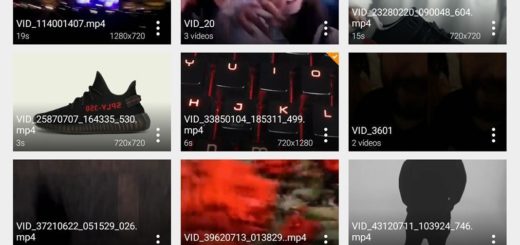
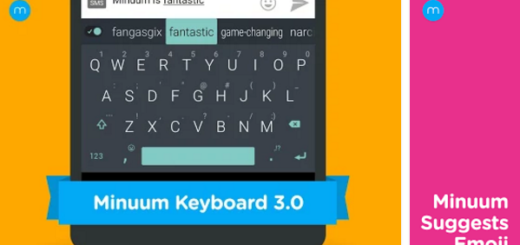
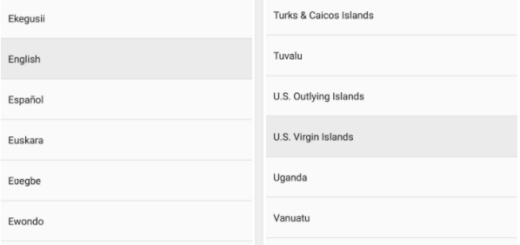


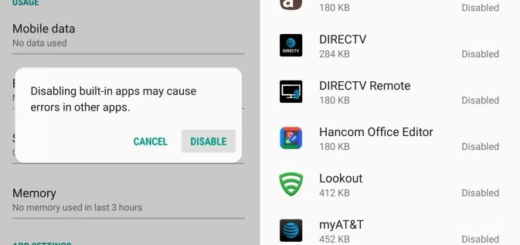





To copy from Facebook posts on Android phone is very easy, just change following settings:
Facebook – Account Settings – General – Default mobile site – change from regular to Basic