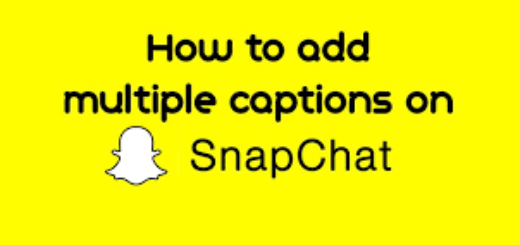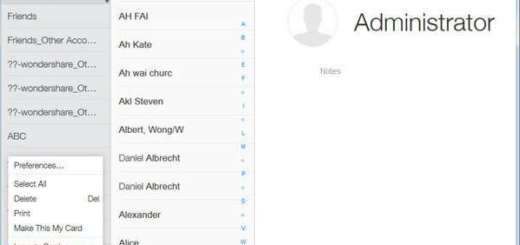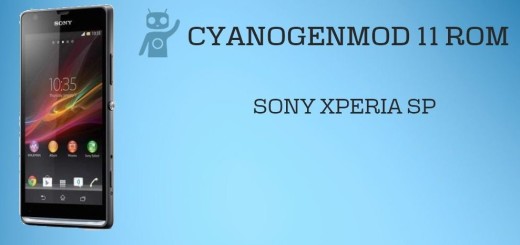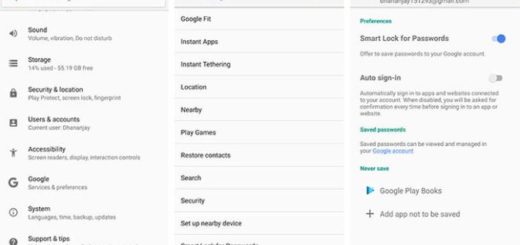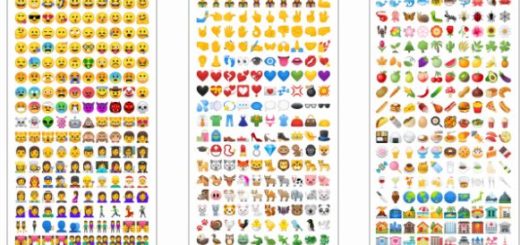Easily Install Xposed Framework on TouchWiz Lollipop ROMs
TouchWiz Lollipop users are disappointed about the fact that always have to wait longer for the Xposed Framework available for their devices, while the other Android users already have it. At this point, if you are one of these users as well, let me give you the big news: yes, you can also install Xposed Framework on TouchWiz Lollipop devices and here I am to tell you more.
You should know from the start that you need to own a handset which is running on Android 5.0 Lollipop ROM or the procedure has no chance to be completed and you also risk to damage or even brick the device. Learn:
- How to Unbrick HTC One M9;
- How to Fix Bricked / Unbrick LG G Flex;
- Easily Unbrick Galaxy S6 Edge;
- How to unbrick Samsung Galaxy S6 wit hthe help of this tutorial;
- How to Fix Bricked / Unbrick LG G3;
- How to Fix Bricked / Unbrick Samsung Galaxy S5 Mini from here;
- How to Fix Bricked / Unbrick Galaxy S5 with Exynos Processor;
- How to Unbrick OnePlus One.
You have been warned, so I cannot be blamed if something bad happens to your device or to some of its components. Assume your full responsibility and let’s proceed:
How to Easily Install Xposed Framework on TouchWiz Lollipop ROMs:
- For the start, download APKTOOL from here and after that, feel free to install it;
- Also take the modified core-libart.jar by accessing this link;
- Download Root File Explorer from here as well;
- Up next, you must go to app drawer;
- Then, launch File Explorer;
- It’s time to Decompile core-libart.jar;
- Extract the modified file and move the content to libart.jar.out/smali/;
- Then, you have to recompile the file;
- Decompile services.jar;
- Go to services.jar.out/smali;
- Delete the file which contains the following Ljava / lang /String; -> clear () v;
- You must recompile the file;
- Move these both files to their original location;
- At the end, you must also apply this tutorial on how to Install Xposed Framework and Modules on Android 5.1 Lollipop – you practically have to take the take XposedInstaller_3.0-alpha2.apk and xposed-arm-20150308-5.1.zip on your handset, then install both that APK file and the xposed-arm-20150308-5.1 zip, reboot the device and finally enjoy the chance to download the latest modules and install them as applications from Xposed Installer > Modules.
Have you been successful on completing this guide or not? Let me know how the procedure went for you by using the comments area from below and be sure of the fact that I will do my best to understand your situation and find a solution for your potential problems.
Do not hesitate to read more about how to:
- Easily Install the Xposed Framework on Samsung Galaxy S5 with the help of this direct link;
- Fix Xposed Framework Installation on Nexus 6;
- Get Android L Navigation Bar Buttons with Xposed Module on any Android Device;
- Customize LG G3 with G3 TweaksBox Xposed Module by entering here.