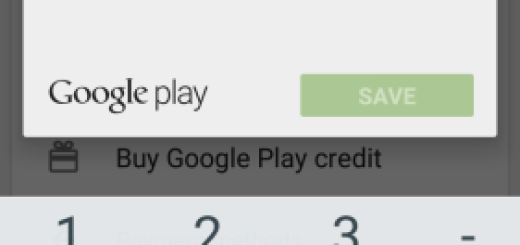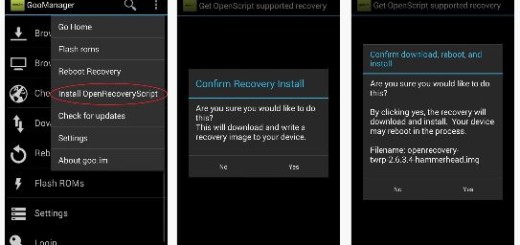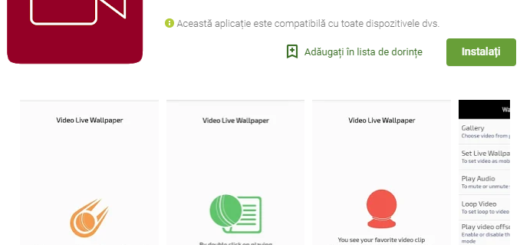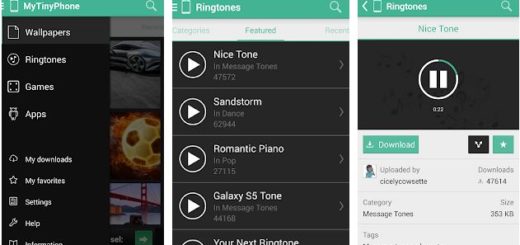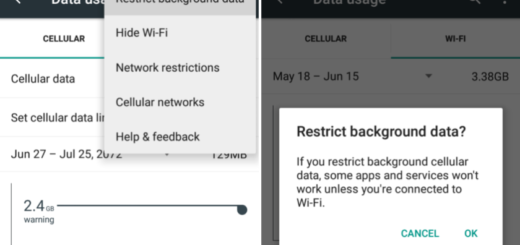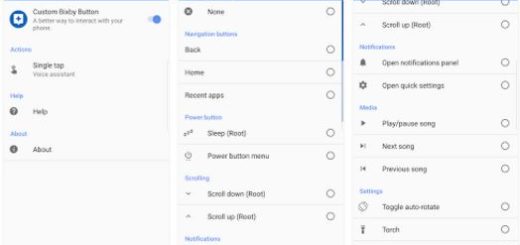Turn off Quick Shot on LG G4
The new LG G4 is available in various regions around the globe and I am glad to see that this is your option too. Sometimes phones can be a little too helpful and many owners tend to take for granted LG’s new Quick Shot feature which does a little more than simply helping.
The back keys were first used on the LG G2 and since then you could simply launch the device’s camera by double-pressing the volume-down key. This is indeed a great feature from LG as you won’t find it at all difficult to use it exactly when you need to capture a special moment, but on the LG G4 the Quick Shot feature is slightly different and here’s the beginning of all your problems.
To be more precise, by double pressing the volume down key, you don’t simply launch the camera as quick as possible, but you also take a photo as soon as the camera app launches. The feature sounds appealing – I don’t want to deny that – but you would find your phone taking sudden pictures of walls, legs, sidewalk and not only as a single mistaken touch might launch the camera.
Yes, I know that the idea is to point the camera and only after that you should trigger the shortcut to take the picture, but some might not find this convenient and mistakes happen all the time. And do not forget that taking an ideal picture is an art, so maybe you like to take your time when composing a certain photo. In such a case, you should use the shortcut to launch the Camera app, but not to take the photo until you decide to finally press the shutter.
If this feature doesn’t meet your requirements and you want to only launch the camera application without taking any instant shot (like the old days), do as it follows to disable quick camera shot on LG G4:
How to Turn off Quick Shot on your LG G4:
- Open the Settings application;
- Up next, it’s time to go to the General tab;
- Tap to open the Shortcut Key settings;
- To completely disable quick launch camera, you have to turn the Shortcut Key off by just sliding the button;
- You can also choose to disable the option to take picture as soon as the camera application launches (by pressing the volume down key twice), so all you have to do is to unmark the Quick Shot option.
Have you completed this guide? Is it better now? Tell me more in the comments area from below!
Also read:
- How to Take Screenshots on LG G4;
- How to Use Samsung Galaxy S6 Camera Quick Launch Feature from here;
- How to Take Screenshots on HTC One M9;
- How to take a screenshot on LG G3 by using this simple guide.