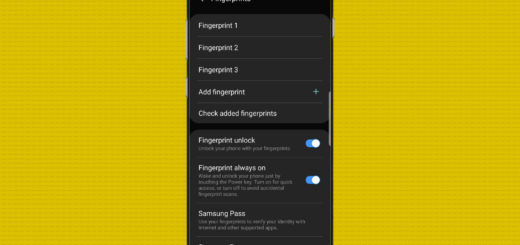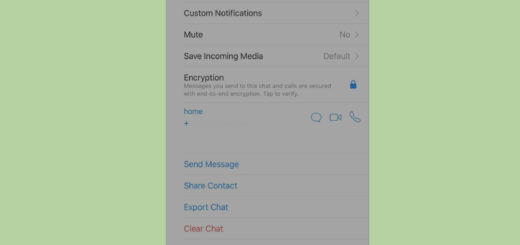Increase LG G4 Vibration Strength
You’ve all been there – you’ve missed important calls, texts, emails and not only while your Android smartphone was comfortably sitting in one of your pockets or bags.
Well, it happens not to feel the vibration, but fortunately, if you’re the proud owner of a new LG G4, there’s something that you can do in order to solve this problem. To be more precise, you can forget all about this issue with the help of a detailed step by step guide on how to increase Vibration Strength on LG G4.
Adjusting vibration strength is built right into the main settings menu on the G4, but you have to be really careful. Your LG G4 probably is in Vibrate mode throughout most of the day, which is suitable to you, but probably not for everyone next to you.
It is not a good idea to distract your colleagues with ringtones and notification sounds, so the Vibration Strength has to be wisely chosen, just as you can learn how to turn off LG G4 Audible Beep. However, you should not be worried as long the LG G4’s vibration motor is not set to full strength by default. So, if you are also thinking about the fact that you don’t feel your G4’s vibes and you are sure that you know the decency limits, it’s time to make some changes.
For that, carefully read the guide from below:
How to Increase Vibration Strength on LG G4:
- Enter into Settings;
- Then, you have to go to Sounds and Notifications;
- Find the Vibration strength option;
- It is up to you to crank up the vibration strength setting to the maximum or to choose just a higher level that will put an end to your problems;
- That’s also where you’ll find the option to have the G4 vibrate when you have an incoming call or a text.
Starting to this moment, your LG G4 will vibrate away as strong, or as weakly as you’d like, so enjoy it! And if you have experienced any problem, just let me know in the comments area from below and I’ll do my best to come up with a solution as soon as possible.
However, don’t you imagine that this is the only thing that you can do on your LG G4. On the contrary, you are the owner of an amazing handset like this one, then a world of possibilities stays right in front of you, so don’t hesitate to explore and find out as much as possible about it. Here I am to help you with various guides such as:
- How to Create Folders in the LG G4 App Drawer;
- Learn to Use Smart Cleaning to Clear out LG G4 Space with the help of this detailed guide;
- How to Speed Up LG G4 in Seconds without Root;
- Fix LG G4 WiFi Connectivity Issues with ease by using the steps provided here;
- How to Solve LG G4 Touchscreen Issues;
- Find out more about the LG G4 Colour Spectrum Sensor which is explained here.