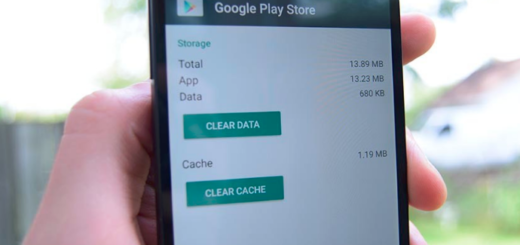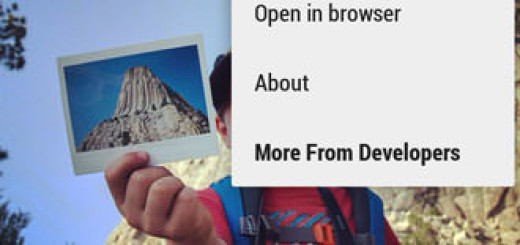How to Flash Oxygen OS v2.0.2 on OnePlus 2
OnePlus 2 has just been released, but its manufacturer already decided that it’s the ideal time for an update. The phone runs on Android 5.1.1 out of the box with Oxygen OS v2.0.1 pre loaded, but it seems that it is already prepared for Oxygen OS to v2.0.2.
This includes several improvements for fingerprint recognition and camera preview UX, battery performance improvements, along with SIM card import/export fixes and fixes for the speaker bug and the front-facing camera bug.
However, to update your OnePlus Two to the latest Oxygen OS version, you need to be on v2.0.1 and make sure you have not made any major changes to the system. If you have rooted your stock ROM, then then you need to flash the full firmware via custom recovery like TWRP.
That is why I considered necessary to divide this tutorial in two sections. The first one is recommended to those users who haven’t tweaked the Lollipop firmware from their OnePlus 2, while the second method will explain the update procedure that is compatible with rooted devices.
Note that both methods are official, so you won’t lose your phone’s warranty by completing these guides, but be careful not to mix or skip any of the given steps. Even more, some important preparatory steps are waiting for you.
Without a proper backup, you risk losing your precious data, so backup all your contacts, call logs, messages, images, songs, videos, IMEI / NVRAM data, apps, internet settings, passwords and so on, just to be on the safe side. You must also check the USB debugging feature which can be found under Menu – Settings – Developer options and plug in the charger if the power left is currently lower than 60%.
Just as always, a computer or a laptop will be required for such a flashing operation, just as the handset’s original USB cable should also be near you; and you must also deactivate any security features that might run on your computer.
How to Flash Oxygen OS v2.0.2 on OnePlus 2 if you haven’t tweaked the Lollipop firmware:
- Download the OTA firmware file by using this link;
- Transfer the OTA zip file in your phone’s internal storage by connecting your OnePlus 2 with your computer via USB cable;
- Then, remove the cord;
- Turn off the device;
- Now, you need to boot your OnePlus 2 into Recovery Mode;
- Once your phone boots into Recovery Mode, select Apply Updates;
- Go to the OTA file you just saved on your phone;
- The installation process will start on your OnePlus 2 and take a few minutes.
- Once the installation is successful, the device will automatically reboot.
How to Flash Oxygen OS v2.0.2 on OnePlus 2 if you have rooted your device:
- Take the full ROM file for OnePlus 2 from here;
- With the help of the USB cable, move the ROM into your device’s internal storage;
- Then unplug the USB cord;
- Now, you have to enter recovery mode on your device;
- From recovery, tap the Wipe button and select Advanced Wipe;
- Then, wipe Dalvik Cache, System and Cache;
- Go back to the TWRP main menu again and tap on the Install option;
- Go to the ROM file and select it;
- Swipe the confirmation button to proceed with installation. The ROM will be installed.
- Once installed, choose “reboot system now” from the main menu of recovery.
That was all! Hit the comments area in case of having any questions.