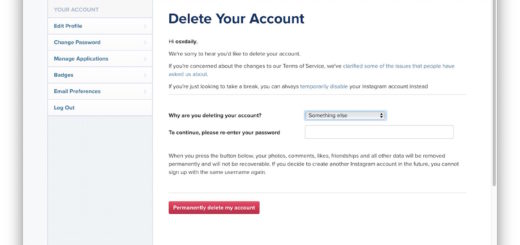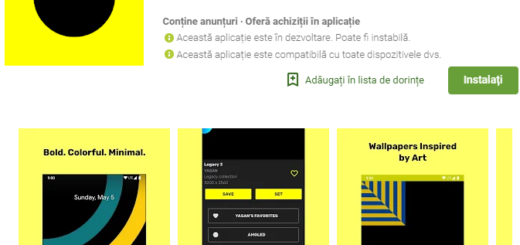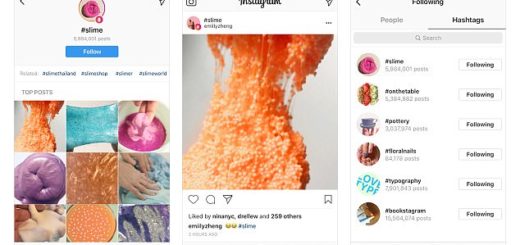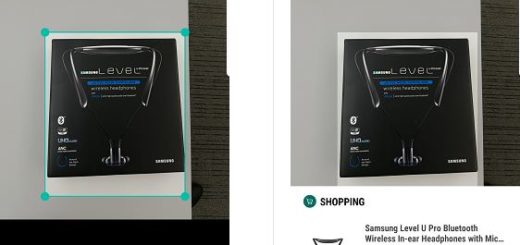Flash XenonHD Android 5.1.1 ROM on AT&T LG G3 D850
Are you considering in flashing the latest XenonHD Android 5.1.1 ROM on your AT&T LG G3 D850? Your idea is not at all a bad one.
The XenonHD custom ROM that I am talking about lets LG G3 owners update their phone to the latest software — Android 5.1.1 Lollipop. You know that the official 5.1.1 Lollipop isn’t available yet and to be honest, it might take quite some time until it will become, so you should take action right away.
Yes, you know that I am here to help you with this procedure, but first of all, my duty is to warn you about the risks coming along with it and to remind you the preparatory steps.
Well, you know that you cannot start the Lollipop update operation if you have not downloaded the handset’s USB drivers and installed them in your computer. Only by doing that, you will be able to connect your LG G3 with the computer and resume the XenonHD installation successfully.
Then, you have to enable the USB debugging mode in your smartphone. For that, first enable Developer options by entering into: Settings -> About Phone (tap several times on the build number to enable Developer options). Once done, go this path: Settings -> Developer options -> USB debugging and tap on the appropriate box.
Your G3 device has to be rooted and must sport a custom Recovery as well in order to be prepared for the procedure. However, be careful about the fact that the operation has only been tested with the PhilzTouch CWM and the TWRP one, so it’s not the best time to be brave.
I also want to be clear about the fact that you can use this post only with the T-Mobile edition of the LG G3 D851 smartphone or else you risk damaging the phone that you own. Therefore, you have to check the model number of your device under Settings> About Phone and be prepared to face the consequences of any of your mistakes. As for the warranty, you know that it will be voided, but the good part is that it can be restored with the help of this guide: How to Restore the Warranty on your Android device.
How to Flash XenonHD Android 5.1.1 ROM on AT&T LG G3 D850:
- For the start, the custom ROM file has to be downloaded in your PC, so use this link;
- Also take Gapps from here;
- Connect the LGG3 to the computer by using the original USB cord;
- Copy and paste the two files to the G3’s SD card;
- Now, you have to turn off your LG G3;
- Then, boot the device in Custom Recovery Mode;
- Once you are in the custom recovery mode, take a NANDroid backup of the current ROM, just for the case that something might not go according to the plan;
- Wipe the ROM clean before installing the new custom ROM, so select ‘wipe data/ factory reset’ if you use Philz Touch;
- If your LG G3 device sports TWRP, you must choose the ‘wipe’ menu;
- Then, confirm the factory reset;
- Now, you have to navigate to the ‘install’ or ‘install from SD card’ option;
- Locate the Android 5.1.1 Lollipop custom ROM;
- Then, simply load the XenonHD zip file;
- Confirm the installation process;
- After the ROM is flashed, don’t forget about the Gapps zip;
- Reboot the AT&T LG G3 D850 phone in normal mode.
Once your device reboots, be sure of the fact that you are running the latest Android 5.1.1 Lollipop. Enjoy the changes and let me know if you have any question for the AndroidFlagship Team!