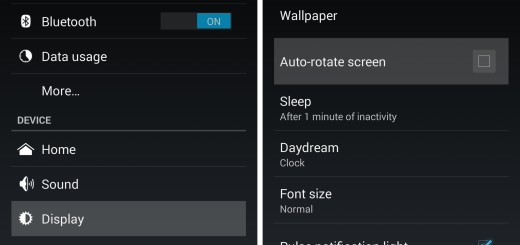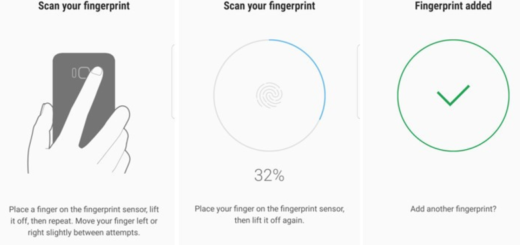How to Flash Android 5.1.1 LMY48M Factory Image on Google Nexus 9 Wi-Fi
Google has just rolled out a new Android 5.1.1 LMY48M Factory Image for its Google Nexus 9 Wi-Fi, so if you own this tablet, don’t hesitate to read all the lines from below.
Well, you should not miss this important update as long as it comes with a security patch that will get rid of the StageFright Security vulnerability, so let me guide you all the way.
If you flashed factory image files before, then installing this Android 5.1.1 LMY48M update on your Nexus 9 should be a piece of cake. However, don’t even think about using this post on any other device than the one that I have mentioned. The file from below is for none other than the Wi-Fi version of Google Nexus 9 having the codename “volantis”, so make no confusion.
Even more, flashing the Android 5.1.1 factory image on your Google Nexus 9 Wi-Fi device means being prepared to lose all your precious data. That is why you have to take a complete backup of all the personal data which is stored in your Android device in order to restore it after the procedure ends.
Don’t hesitate to uninstall or temporarily deactivate your security programs like antivirus, antimalware or Firewall in your computer/laptop as they tend to disrupt such operations. Then, make sure to also enable the USB Debugging option from the Developer Options menu. It’s true that the Developer Options menu might be hidden which means that you will have to enable it first, so go to Settings> About Device and tap no less than 7 times on the Build Number section. Return to Settings, go to Developer Options, find the USB Debugging option and enable it. Up next, setup the ANDROID SDK on your PC as long as this will allow it to detect the Nexus device.
Even more, ensure that your tablet has at least 70% battery backup in it. You should do that as long as it can get bricked if it gets turned off while you try to flash the Factory Image, so assume your responsibility and make no mistake that you might regret later.
How to Flash Android 5.1.1 LMY48M Factory Image on Google Nexus 9 Wi-Fi:
- First of all, you have to download the Android 5.1.1 LMY48M with the help of this link;
- Power off the Nexus 9 right away;
- Then, you have to boot it in Fastboot / Bootloader Mode;
- Connect the tablet to your PC with the help of the original USB cable;
- It’s time to start the installation of Android 5.1.1 LMY48M, so you must to launch the ‘flash-all.bat‘ script;
- Confirm the installation process;
- When the Android 5.1.1 LMY48M installation is completed, you will see a confirmation message shown by the Windows CMD;
- You have to press any key in order to reboot your Nexus 9 tablet;
- Unplug the tablet from he computer and enjoy the changes!
For further assistance on installing the latest Android 5.1.1 factory image on your Nexus tablet, use the comments area from below or the contact form and be sure that together we’ll find a solution to any of your problems.