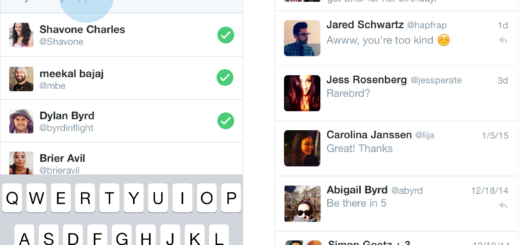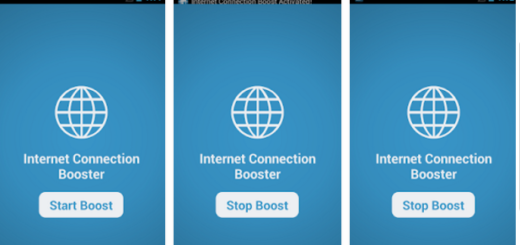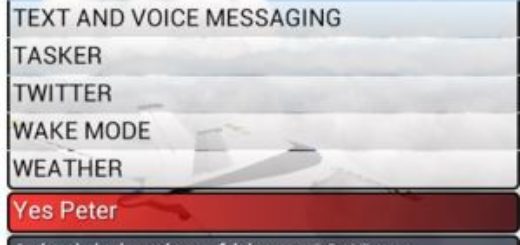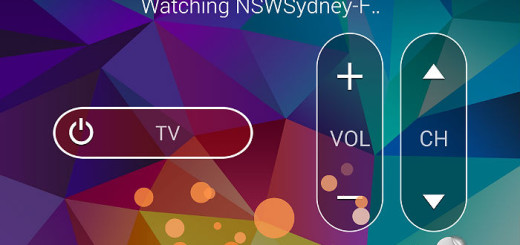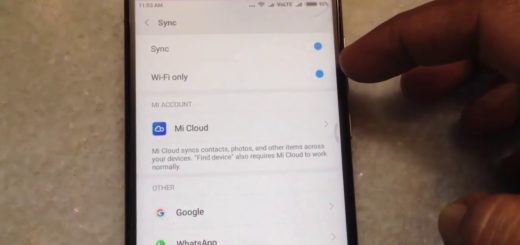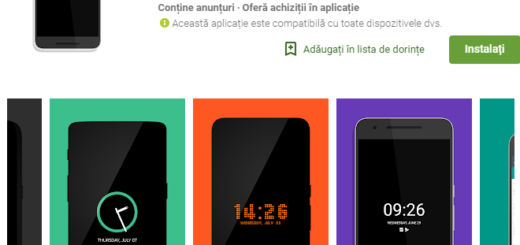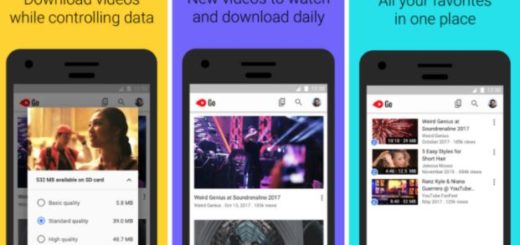How to Use Alarmy: Sleep If You Can – “the World’s Most Annoying Alarm”
If you are in the situation of needing to get up on time for an important job interview, if an upcoming appointment or exam is terrifing you, then I have the perfect solution. Alarmy: Sleep If You Can is the app for you if the alarm clock is not enough to get up on time. Well, trust me when I am saying that this app has been especially designed to force you to get out of bed.
To be more precise, you can set it up by registering a photo of an area or room in your house. Up next, once the alarm is set, there is only one method to make it stop ringing: you have to get out of bed and go take a photo of the registered area.
In such conditions, there is no wonder that this app is known as “the world’s most annoying alarm”, but due to its success, it has also become a favorite mobile app among users, being Number One in its app category in no less than 70 countries such as France, Germany, as well as Spain and South Korea.
Users are truly enjoying this app and believe it or not, they have discovered some funny methods to deceive it. For example, there are users bragging about the fact that they have registered the foot of the bed as the location, the ceiling of their room, a nightstand, something really close to their bed or the floor, so they would only need to wake up for a few seconds to take the pic and then go right back to sleep.
However, if you are here I can only imagine that you are taking things more seriously, so find other creative locations. You can really get up on time if you choose to registering the bathroom sink, a simple item in the kitchen, the front door or any other object which is placed as far as possible from the bed.
If you need some help when it comes to waking up, then what better solution than this one? Alarmy is the only alarm app which requires users to complete the task of taking a photo of something specific before the alarm turns itself off which practically means you’re alert and prepared for a new day.
And besides that, Alarmy will also give you the latest weather update so you can decide whether an umbrella must be taken or not before leaving home, not to mention that the latest version update offers a better battery consumption and the possibility to add snooze for all alarm dismiss method (in setting menu).
Do you think that this app might be what are you looking for? Take it from here right away!