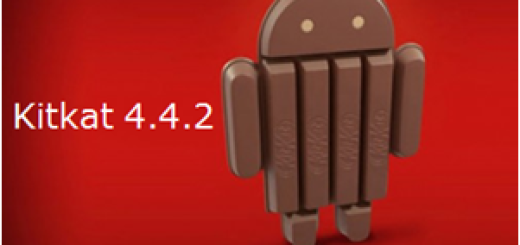Flash Android 5.1.1 LMY48M Lollipop Factory Images on Google Nexus 6
If you are a Google Nexus 6 user, I have great news for you. You have the possibility to flash the Android 5.1.1 LMY48M Lollipop Factory Image on your smartphone with the help of this detailed guide, so don’t hesitate to keep on reading – this tutorial can be therefore used as a downgrade procedure, in case you want to revert from Android 6.0 to Android 5.1.1.
As you might have heard, Android 5.1.1 LMY48M build is an important security update that patches the StageFright Security exploit, so this is exactly what you need in order to keep your Google Nexus 6 safe away from the StageFright vulnerability which allows attackers to access any Android device via an infected MMS video messages.
How can you do that? Don’t worry; the procedure is not at all accomplicated one, but first you have to meet the given requirements for initiating the flashing process.
First of all, make a backup for your Google Nexus 6 data and check the battery charge level of your device as there has to be at least 50% charge remaining before the handset switches off completely. Prepare your computer or laptop for the Android 5.1.1 LMY48M Lollipop update procedure, so download the Android SDK from here and place the phone’s original USB cord next to you.
You must also enable the USB Debugging option on your Google Nexus 6 from the Developer Options menu. If the option is hidden, you have to go to Settings> About Phone and tap no less than 7 times on the Build Number section. Then, you have to go back to Settings, scroll down and enable the USB Debugging option.
And note that you can use this factory image only on Nexus 6 and not on any other Android based devices. You have been warned about that, so if you damage or brick your phone, I am not the one to be blamed. This is a risky procedure, so assume your responsibility and wisely play your part.
How to Flash Android 5.1.1 LMY48M Lollipop Factory Images on Google Nexus 6:
- Take the LMY48I Factory Image file from here;
- Extract the archived contents and save them on your PC;
- All the extracted files have to be placed in the platform-tools folder which is found under the SDK directory;
- Now, it’s time to turn off your Nexus 6;
- Boot the phone in Fastboot / Bootloader Mode;
- Connect your PC to the handset via its original USB;
- Make sure that your phone has been recognized by the PC;
- Start the Android 5.1.1 LMY48M on your device by launching the flash-all.bat on your computer;
- Confirm the installation;
- Wait for the installation to finish;
- The installation will take long than usual, but after all files are successfully flashed, reboot your Google Nexus device in normal mode;
- Starting to this moment, the LMY48M Android 5.1.1 build is ready to keep attackers away from your important data. Enjoy it!
And then, do not forget that there is a new guide waiting for your Android device, so learn how to Install Android 6.0 MRA58K Marshmallow on Google Nexus 6 with the help of this tutorial.