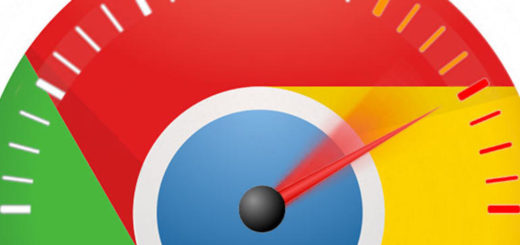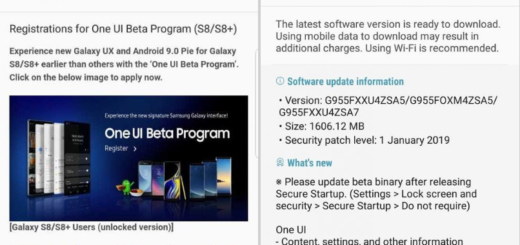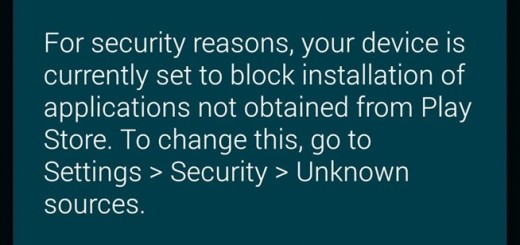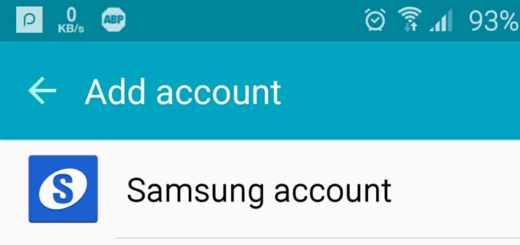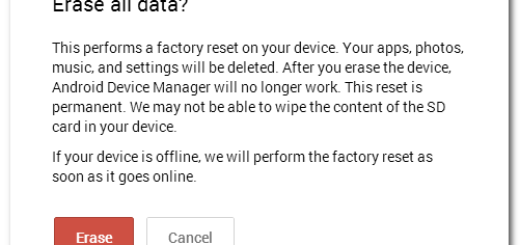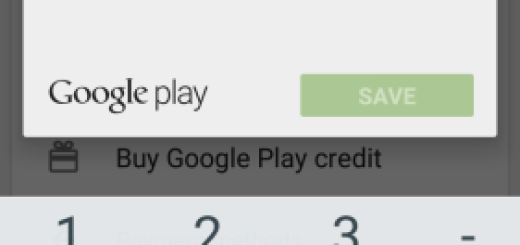Install CM 12.1 Android 5.1.1 Stable ROM on 2012 Google Nexus 7 GSM
If you can’t afford a new Android device, but you want to upgrade your phone or tablet for free right away, the CM 12.1 ROM (based on stable Android 5.1.1 Lollipop OS) may be the best way to do achieve your goal.
Overall, Android 5.1.1 is going to give you a significant performance improvement over previous Android OS versions, offering an improved battery life, along with extra features designed by the CM team and other Lollipop features, so what are you waiting for?
Here I am to show you how easy is to install CM 12.1 Android 5.1.1 Stable Release ROM on 2012 Google Nexus 7 GSM, but not before following the preparatory steps.
So, you have to make a Nandroid backup of your Google Nexus 7 so that you can revert back in case of any issues and enable the USB Debugging. If you don’t know, the USB Debugging can be found under Developer Options; however, if you cannot find it there, do not hesitate to enable it by going to Settings> About Device; find Build Number and tapp on it no less than 7 times. Go back to Settings, open Developer Options and only now you can finally enable USB Debugging.
Charge your Nexus 7 to at least 60% to avoid any possible shutdown during the CM 12.1 update process, prepare its original USB cord and deactivate your security programs such as Firewall and antivirus (do not worry, this is a temporary solution in order to complete the guide with no issues).
Also understand that this procedure might void the warranty of your device either temporarily or permanently, but here you can find a guide on How to Restore the Warranty on your Android device that will help you with this issue. In any case, I am not responsible for any damage caused to your device during the process.
How to Install CM 12.1 Android 5.1.1 Stable Release ROM on 2012 Google Nexus 7 GSM:
- For the start, you have to download CyanogenMod 12.1 Android 5.1.1 Stable Release ROM from this link;
- After that, you must also take the Gapps package from here;
- Connect your Nexus 7 device to the computer by using a USB cable in order to copy the ROM and GApps zip files to your phone’s SD card root folder;
- Disconnect the USB cord;
- Then, simply power off your Google Nexus 7 GSM device;
- Boot your device in the Bootloader mode by pressing and holding the Volume Down and Power keys.
- Follow the on screen instructions and at the end, just select Bootloader > go to Recovery;
- In the recovery mode, wipe the device clean;
- Now, you can finally flash the custom ROM. Choose the Install option from the recovery menu and choose the recovery zip from the file manager;
- After installing the CM 12.1 ROM, use the same procedure for the Gapps package;
Once the flashing is complete, you just have to reboot the device.
Let me know if you have any issues in the comments section below or by using the contact form. You know that I am here to help you, so describe me your problem as detailed as possible and be sure that I will do my best to find a solution.