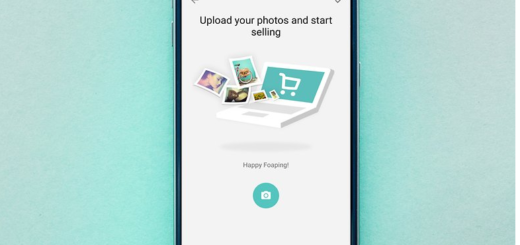Enable Hidden Call Recording Feature on Galaxy Note 5 N920I
Galaxy Note 5 is the latest flagship phone from the Samsung, so you can only imagine that it managed to capture my attention with its intriguing specs and features. In today’s guide, I want to talk about Android Call recording which is a missing feature from many Samsung Galaxy devices and now, it seems that the story is repeating with Note 5 as well.
That’s strange, don’t you think? Call recording is one of the basic Android features in smartphones and you can even find this option in some of the basic phones, so why is missing from the latest flagships coming from such a popular company like Samsung? Well, there is an explanation for that it has to do with the fact that the Android operating system has a native call recording feature but is hidden by many OEMs who have a wide market.
The reason behind this is related to the fact that call recording isn’t legal in some countries. In such a case, to avoid any legal notices, OEMs tend to disable this feature before shipping the devices to their users. So, this feature might be hidden, but this doesn’t have to mean that is completely gone or that there is nothing that you can do about it. You can actually bring it back with a simple tweak with the system files, but not before making sure to check your country’s law.
A recognized developer at XDA known as dr.ketan has developed an Android application that will replace the add call (+) button with record button. This won’t just replace it, but it also enables the call recording feature on Samsung Galaxy Note 5.
Don’t worry about a thing; I can assure you that this app has no control over recording nor does it record calls itself, but it only enables Samsung’s hidden call recorder. And don’t forget that the app has been tested on Note 5’s N920I variant, therefore do not apply it on any other versions or Android devices or you risk bricking them (in such a case, read: How to Unbrick / Fix Bricked LG G4, How to unbrick Samsung Galaxy S6, How to Unbrick HTC One M9, Easily Unbrick Galaxy S6 Edge and more from the How to section).
This guide might be extremely easy, but you still have to follow it at your own risk. I cannot be blamed if something wrong happens to your device or to its components.
How to Enable Hidden Call Recording on Note 5 N920I:
- Download the Note 5 native call recording app with the help of this link;
- Install it right away;
- Open the app from the app drawer and you’ll see a simple interface with options for either enable/disable the call recording option;
- Within the app, tap the “enable call recorder” option to enable the call recording feature on your Note 5 device;
- Do not hesitate to grant SuperSU permissions when prompted;
- Reboot the device when you see a pop up message requesting you to reboot your Note 5 handset;
- After that, you will see the call recording button while you’re on a call.