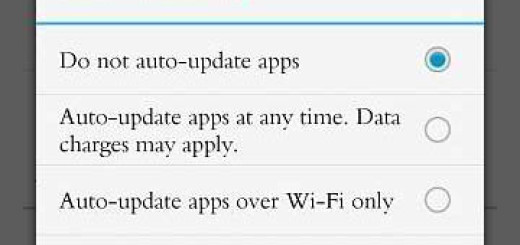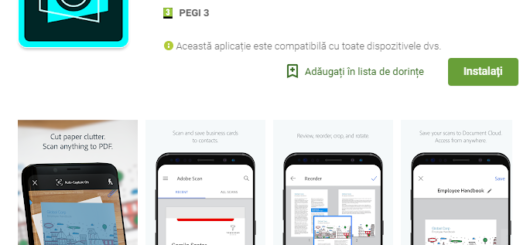Get Surround Sound on T-Mobile Galaxy Note 5 Build AOGE
Galaxt Note 5 is once again enjoying the spotlight as long as developers have already found methods to get the best out of it. For example, Sshafranko, a Senior member at XDA-Developers have brought a mod that will let you enjoy Surround Sound on Note 5, but you can apply the steps from below only if you own a specific TMO Galaxy Note 5 Build AOGE version.
This Surround Sound mod means that you have to change to the mixer_paths and mixer_gains.xml files found in System/etc of your device. The developer has already tested the mod on his T-Mobile Galaxy Note 5 on Build AOGE and it guarantees its full functionality, but there are some important preparatory steps that you have to take in consideration as well.
First of all, you have to root your Androis smartphone as the xml files need to be replaced into the core system, not to mention that you also have to install a custom recovery, so the warranty is a part of the past (however, you can also read this tutorial on How to Restore the Warranty on your Android device).
The developer has recommended TWRP by Manh_IT as he has already used it to install the mod, but you know that there are many other options out there that you can try on.
Backup all your Galaxy Note 5 files before you proceed as this is the best way to prevent an unfortunate situation and don’t hesitate to make sure your Android device is charged up to at least 70% battery level. If the device goes off suddenly while applying the steps from below, it might get bricked. So, be careful as long as any action is done it only under your own responsibility.
How to Enjoy Surround Sound on TMO Galaxy Note 5 Build AOGE by replacing the .xml files:
- The first thing that you have to do is to take the TMO_N5_ Surround.zip file from this direct link;
- Extract the zip file to get the two xml files (mixer_paths.xml and mixer_gains.xml);
- Enter into System/Etc;
- There, you will already see the original (mixer_paths.xml and mixer_gains.xml) files in your Note 5 device;
- I suggest renaming these files with a .bak or similar extension, so that you will have a backup if something bad happens and things do not go as planned;
- It’s time to place the two modded .xml files from the zip in the same System/Etc folder;
- At the end, just reboot the Galaxy Note 5 handset.
How to Enjoy Surround Sound on TMO Galaxy Note 5 Build AOGE by using the TWRP recovery:
- Download the TMO_N5_ Surround.zip file with the help of the link that can be found here;
- Reboot to TWRP Recovery;
- Tap on the Install option;
- Up next, simply choose the location of the zip file;
- Once successful, you just have to reboot the device.
If this is not what you want and think about returning to stock sound mod, download and install the Original Stock zip (TMO_N5_ReverttoStock.zip) file from here.