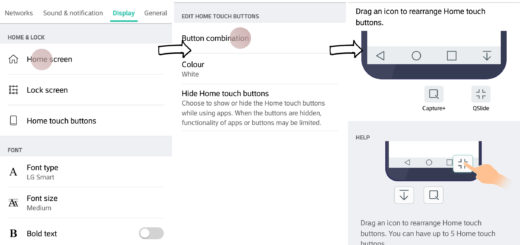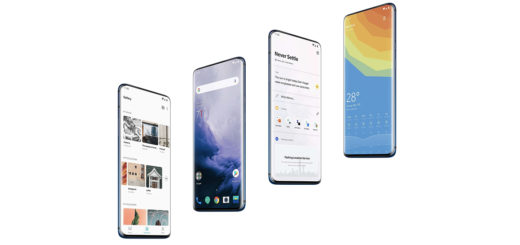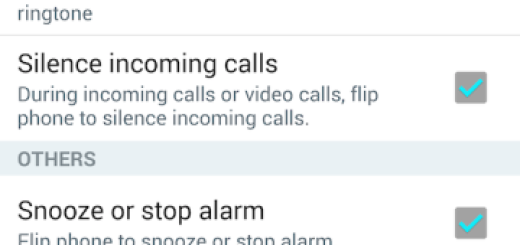Install CM13 Android 6.0 Marshmallow OS on Asus Padfone S/X
Have you heard that Asus Padfone S/X can now be updated to Android 6.0 Marshmallow, thanks to the release of the unofficial AOSP based CyanogenMod 13 (CM13) ROM? It is confirmed that the CM13 ROM boots just fine, although it still carries a few minor bugs that prevent you from using certain features.
As the CM13 ROM for Asus Padfone S/X is still under alpha stage of development, it is expected to come with a few bugs or broken features, but you cannot have it all! This is your risk to assume! In fact, note that the firmware that I am talking about is developed by third party devs and it is not related with Asus or with Google in any matter. So, applying CM13 on your device is not an official procedure which means that you have to assume all the consequences of your actions and accept that the warranty will get void.
This also happens due to the fact that you have to ensure that a custom recovery is installed on your Asus Padfone S/X and that it is rooted. Then, you probably know that a computer is required and since some download procedures must be completed, do not hesitate to temporarily deactivate the antivirus protection that runs by default.
On your Asus Padfone S/X , by tapping several times on Built Number (you must access Mnu – Settings – About phone) you must also enable Developer Options and then, access the Developer Options (from Menu – Settings – Developer options) and check the USB debugging field or else you won’t be able to test the new CM 13 Android 6.0 Marshmallow firmware.
Even more, verify that your phone’s battery is fully charged or that it has at least 60% battery charge while doing the firmware installation if you want it to go as smooth as possible and also back up your important data and settings before you proceed with the firmware installation.
How to Install CM13 Android 6.0 Marshmallow OS on Asus Padfone S/X:
- Download the Marshmallow ROM from the link provided here;
- From here you must also download the Google Apps package;
- Connect your device to PC as long as copy the ROM and the Gapps files to a separate folder on your phone’s internal storage;
- After that, just disconnect the device from computer;
- Boot your handset into recovery mode, so turn it off and wait for 5-10 seconds until the device is fully shut down; then, you must press and hold the Volume down and the Power button together and release them when the display turns on. Tap the volume down button to highlight the Recovery option, and then use Volume up button to select it;
- Your phone should now boot into recovery else;
- Perform a Factory Reset from the recovery’s main screen; you can do that by tapping on Wipe and then doing the Swipe action from the bottom of the screen to confirm it;
- Return to the recovery main screen and prepare to install the ROM file: tap on Install and locate the ROM file you downloaded earlier;
- After that, tap on it to select it;
- Then, do the Swipe action at bottom to begin flashing the update;
- Hit the Home button to go back to the main recovery screen;
- Install the Google Apps package too;
- Have patience and then, just tap Reboot system button to restart your Asus Padfone S/X.
If you face any bootloop issues, then try reinstalling the ROM once again without flashing Gapps. That should fix the issue. And if there are any other bugs, well, this is a risk that must be assumed in case you want to experience the Android 6.0 Marshmallow OS on this Asus Padfone S/X.