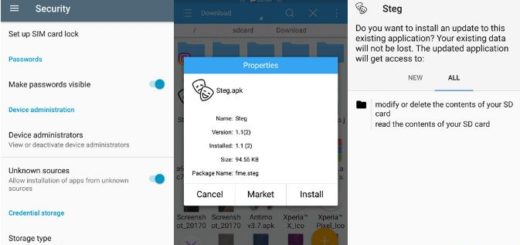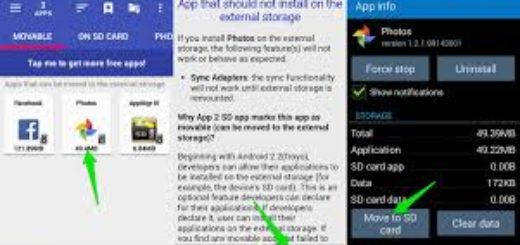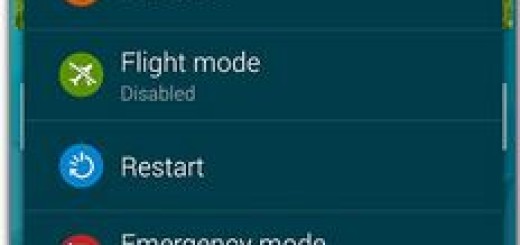Install CM13 Android 6.0 Marshmallow on Canadian LG G3
Canadian LG G3 users are now able to flash the first CM 13 Nightly builds with the help of the instructions listed in this article, so if you are among them, what are you waiting for? This is your chance to enjoy something fresh on your phone, but even though I risk spoiling all the fun, I cannot let you start the procedure without taking in consideration the risks and following the preparatory steps.
First of all, you must root your Canadian LG G3 before starting the procedure (read this guide on how to Easily Root LG G3 using One-Click Root method) and you also have to install a custom recovery image, such as CWM or TWRP recovery – else, you cannot flash the CM 13 Android 6.0 Marshmallow firmware.
Then, my advice is to uninstall or deactivate all the antivirus applications in your computer as they tend to disrupt such procedures and download the USB drivers and install them in your computer. If you skip this step, you will not be able to connect your LG G3 with the computer successfully, so how can you complete the operation from below?
Another important step is to take a general backup of your data. In case of not already knowing, a Factory Reset has to be applied in order to remove the old ROM and to let the new CM 13 Nightly ROM to boot successfully, so take no chances or you might end up regretting.
Up next, also enable Developer options on your LG G3 by following this path: Settings -> About Phone and then, simply tap several times on the build number to enable Developer options. Up next, you just have to enter into Settings -> Developer options -> USB debugging and don’t hesitate to tap on the box next to it to enable USB debugging.
Is your Canadian LG G3 one hundred percent ready for the CM13 Android 6.0 M update process? I must also warn you that you must check the battery charge level of your device and make sure that it is over 60%. An Android device that turns off during the installation process is most probably a bricked one and I bet that is not your wish for today. In fact, there are several other risks that you are facing while performing such an installation operation, so I think that you’ll find this tutorial more than helpful.
How to Install CM13 Android 6.0 Marshmallow on Canadian LG G3:
- Take the CM 13 ROM from here;
- Also take Google apps and the boot image by entering here;
- Connect your phone with the computer via the USB cable;
- Now, you have to transfer both files on your device;
- Remove the USB cable;
- Turn off the handset by pressing the power key once and selecting “Power off” or by pressing and holding the power button for a few moments;
- It’s time to reboot recovery by using these steps;
- From recovery, don’t skip the part with the usual wipe. By that, I mean that you have to “wipe data factory reset”, followed by “wipe cache partition” and “wipe dalvik cache”;
- Pick the CM 13 firmware file;
- From the main menu of recovery, you have to tap on Install and have a little patience;
- Once the installation process is finished, choose the Gapps file and repeat the very same steps;
- Finally, from recovery select “reboot” and enjoy.
Have you manages to perform the operation all the way to the last step? Share your thoughts with me and other readers by using the comments field from down below and if you have any problem, just ask for help!