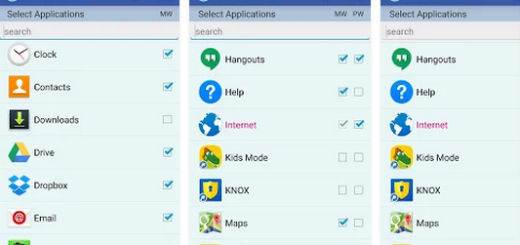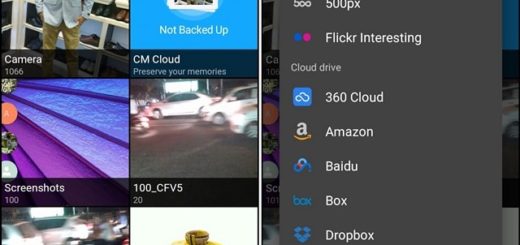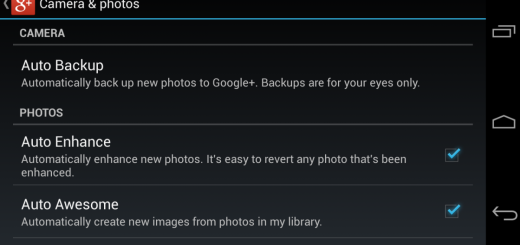Speed up and Clean your Android Device with The Cleaner
Today I want to tell you more about a special app known as The Cleaner which can do wonders. To be more precise, this app gives you the possibility to boost your Android’s speed, to get rid of the junk that you have on it, to uninstall malicious apps, to increase security, to improve mobile game performance with the Game Booster for faster gaming and not only.
With such a tempting list of features, I bet that I’ve managed to capture your interest, so don’t hesitate to keep reading! First of all, let me tell you about the user interface of this app and why I love so much about it. Instead of finding various features that you might never use, the developers decided to include only the features that are needed the most. The app itself is divided into three tabs: memory, storage and apps and each tab performs one function. Let’s take a closer look to each of them:
- The memory tab is also the default tab. All you have to do is to tap on the big red animated circle on the screen to start the analysis process. This is how the app end up analyzing what’s happening in the background, how much memory is consumed by every single app that you use and more. At the end of the analysis process, this will show you the apps that are running in the background and how much memory can be freed if all the apps are closed.
- The second tab is storage manager. You can go there by simply swiping to the left and then, you just have to tap on the big blue animated circle to start the analysis process. Now, it will analyze all the stuff that are taking up unnecessary storage. This includes all the apps and game caches, not to mention that you even receive info on the download folder, so take action. However, if among the results is something that you love using, uncheck the file that you don’t want to remove. As for the other ones, just tap on the Delete button.
- The last tab is the apps manager one. For the start, tap on the pink animated circle to start the analysis process. This will categorize your apps in various categories like install date, storage used, or alphabetical order. Tap on any of it to see all the apps and from here you can also uninstall many apps at once.
So, you see that The Cleaner App Manager can be really useful to see which app is using more storage, to identify malicious apps and to get rid of all the junk that slows down your Android handset. That is why you should take it from here and give it a try!
However, I want to warn you from the start that the app is ad-supported. Even though you should know that the ads don’t interfere with the usage, you can disable them completely and support further development of The Cleaner by making an IAP of $1.99, price which also unlocks more themes to enjoy.