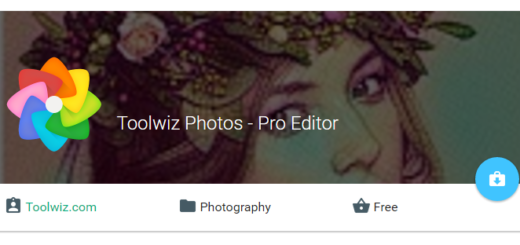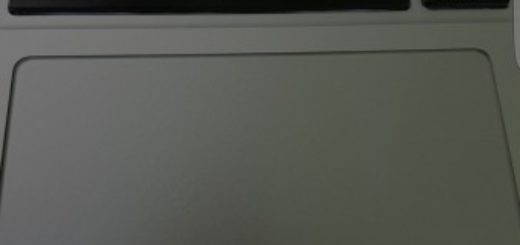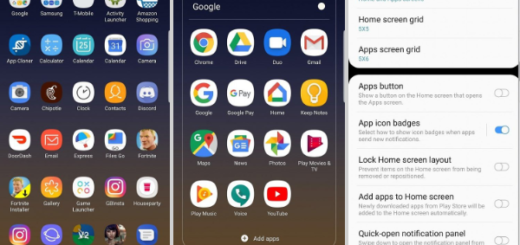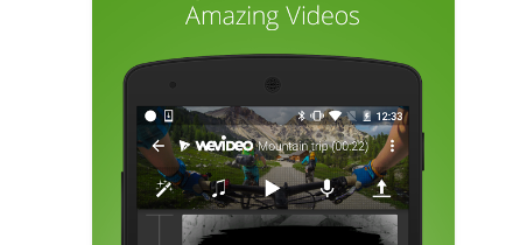How to Use Handcent SMS on your Android device
You don’t need me to remind you that keeping sensitive messages private is among the first things that you should have in mind when constantly using an Android phone.
Don’t be fooled by appearances and think that the default SMS app is all that you need. On the contrary, I have seen that most Android phones don’t even come with such a feature that prevents your secret texts from being intercepted by others, so what should you do in such a case?
Let me tell you that there are various SMS apps for Android that come with such an useful feature, but here are big chances to be confused by the long list. That is why I have a suggestion for you: Handcent SMS is a great choice that comes with multiple customisation options such as custom themes, background, fonts, ringtones and more.
There is built-in spellchecking and password protection, not to mention that it even has a has a private box for keeping sensitive messages private, but you need to sign up for a Handcent Online account to access this feature.
Starting in 2010, Handcent has become one of the most customizable and powerful SMS apps in the world. However, this time I am talking about a brand-new upgraded version of Handcent SMS which offers a much faster, as well as cleaner experience, so here’s what it can do:
How to Use Handcent SMS:
- Take Handcent SMS from here;
- Install it on your Android handset;
- As I have said it, the app that you have here comes with amazing themes and background, ringtones, and fonts, everything can be changed to your liking;
- Enjoy the Private Box, as your own personal space;
- With Handcent Talk you can talk to you Handcent friends for free;
- Never worry about losing your texts thanks to the app’s special SMS Backup;
- With Emoji dare to have more fun with your friends;
- With ECard celebrate important dates with Beautiful ECards;
- Also enjoy new Handcent Anywhere 2.0: support for 2-way sync between your cellphone and computer/tablet, message status, message history;
- Don’t forget that the app also has Support for Android M.
Is this an app that you’ve also used, but do you prefer some other option? Do not hesitate to suggest some more in the comments section below.
And the Apps section has plenty of other apps to choose from:
- Replace Stock Android SMS App with EvolveSMS;
- Read about The Reminder App that can solve your problems: none otehr than Android Click Me from here;
- Preserve Old Photos to your Android Smartphone;
- You can also choose to Protect your Text Messages with SMS Encryption with the help of this guide;
- Speed up and Clean your Android Device with The Cleaner and more.