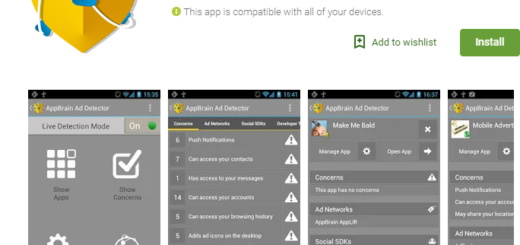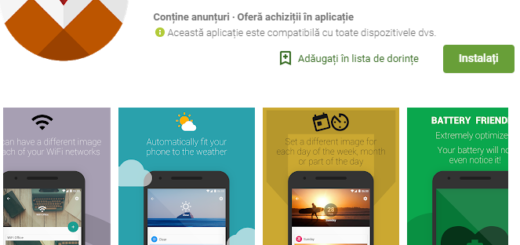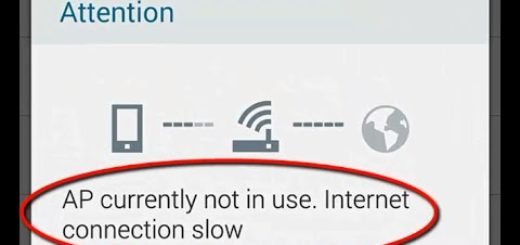How to Install CM 13 Android 6.0 Nightly ROM on Google Nexus 9 LTE
CyanogenMod has recently announced the first nightly builds of CyanogenMod 13 (CM13) running Android Marshmallow 6.0 and my guess is that your presence here is the best sign that you are interested on such a change. Nightly builds are not as bug-free as snapshot releases, but don’t get me wrong: they are definitely reliable enough for a daily use and they come with amazing Android 6.0 Marshmallow features that cannot dissapoint you.
The list of devices with CM13 support is expected to expand rapidly and now, your Google Nexus 9 LTE is included there too. However, I want to be clear about something from the start: you can use this Marshmallow update method with the Google Nexus 9 LTE only. If you make any mistake and use the provided files on anoher Android handset, be sure that you will brick it.
Even more, your Nexus 9 should be rooted and there should be running the latest Custom recovery installed on your Google Nexus device. Some of the most popular recovery choices are the CWM or TWRP recovery, but it is up to you to go for any other option that you prefer using.
The amount of charge that will be required for this procedure is at least 60% and don’t leave aside another important aspect: you shouldn’t think of skipping the Backup step, including all your important stuff like call logs, messages, Internet settings, IMEI/NVRAM data, pictures, videos, apps and so on.
The Factory Reset process usually wipes clean the system partition tool removing the old ROM and it doesn’t delete any data from internal storage, but there is no guarantee that everything will go according to the plan. And it’s much better to make a Nandroid Backup, in case you don’t like this CM 13 ROM and you want to revert to the previous software.
The USB Debugging mode should be enabled as well and before starting, check the battery charge level. It must be over 60% if you want to prevent your smartphone from powering down during the flashing process.
How to Install CM 13 Android 6.0 Nightly ROM for Google Nexus 9 LTE:
- For the start, here you can find the CM 13 Nightly zip for your Google Nexus 9 LTE;
- You know that custom ROMs do not features any Google Applications pre-installed due to copyright restrictions, so you have to download it separately. You can take the required Gapps for Android 6.0 ROMs from here;
- Up next, you must connect your device to your PC by using the usb cable;
- Then, move the two files to your tablet’s internal storage;
- Power it off;
- Then, boot it in Custom Recovery Mode;
- As I always recommend you, create a full NANDROID Backup for everything that is currently installed on your Nexus 9;
- Then, you are prepared to factory reset the device, so choose the wipe data/ factory reset option as well;
- Start the CM 13 Nightly ROM installation by selecting Install;
- The flashing process should be completed in under a minute;
- Repeat the last step again, but this time you have to flash Google Apps package;
- Reboot your handset in normal mode to save all the changes.