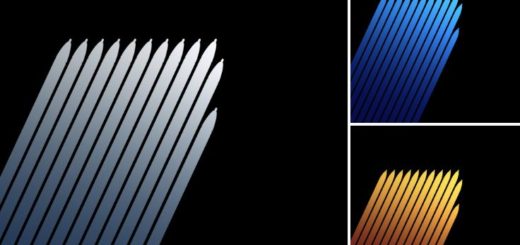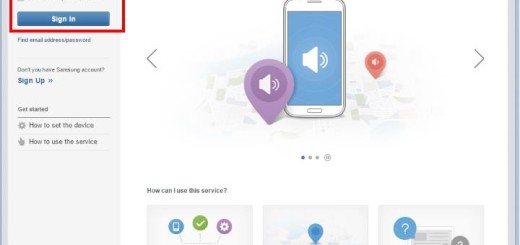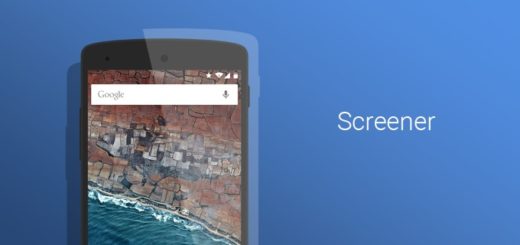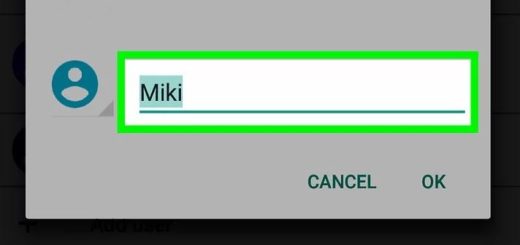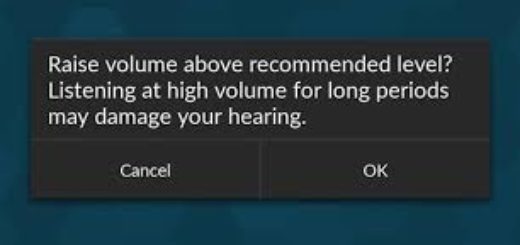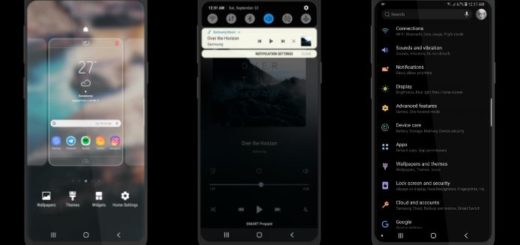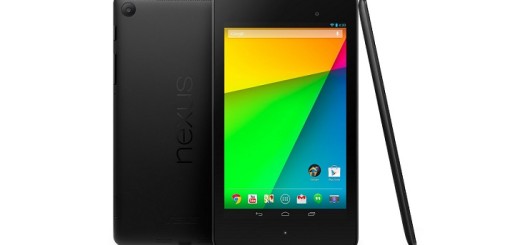Install CM 13 Android 6.0 Nightly ROM on Canadian LG G2 D803
The CyanogenMod 13 Nightlies have been released for all Canadian LG G2 D803 users, so this is your chance for a change. With the help of this guide you can install CM 13 Android 6.0 Nightly ROM on your Canadian LG G2 D803, but I hope that you are not opposed to the idea of rooting your handset and flashing a custom ROM on it.
As an owner of this device, you should keep in mind a few reminders and prerequisites before installing the custom ROM. This is not released by LG, so first of all, the device should be rooted before going ahead with the custom ROM installation and running a custom Recovery that’s based on CWM or TWRP Recoveries. This is not enough as long as the custom Recovery has to be upgraded to its latest version, so that it will support the newest Android 6.0-based custom ROM capabilities. After all, you will receive the stock Marshmallow features along with extra CyanogenMod-based features and functions, so things sound really promising.
A factory reset procedure will be applied in order to remove the old custom ROM from your device and allow the new CM 13 Nightly to boot in normal mode, but this doesn’t have to mean that will remove any data from their internal nor external storage. Even though this sounds good, that’s not an excuse for not taking a NANDROID Backup. This creates a complete copy of the already installed custom ROM which can be used at a later time if this ROM isn’t what you want or if the procedure fails to be completed.
The amount of charge that will be required for this procedure is at least 60% and the new Android 6.0 Marshmallow CyanogenMod custom series found on this guide has to be installed on Canadian LG G2 D803 models only. If installed on any other Android or LG devices, those units may get easily bricked. Apart from that, note that that upon installation of the custom ROM, the company’s warranty will be voided. Are you ok with that too?
Then, good luck on applying the steps from this procedure:
Install CM 13 Android 6.0 Nightly ROM on Canadian LG G2 D803:
- Download the CM 13 Nightly custom ROM based on Android Marshmallow 6.0 for your device from here;
- Then, you must download Gapps for Android 6.0 ROMs from here;
- Move the files to the internal storage of your LG G2 D803; do that through the original USB cord;
- Turn your phone off;
- Next, boot into recovery mode, so press and hold the Volume up, Home and Power keys at the same time;
- Once in recovery, make a full Nandroid backup. You can use it if you want to go back to your previous ROM or if something happens during the procedure;
- Find the Cm 13 zip and confirm its installation;
- Do not press any buttons until the flashing process is done;
- You can flash the Gapps zip in the same manner;
- At th end, you must only reboot your LG G2 D803 in normal mode.