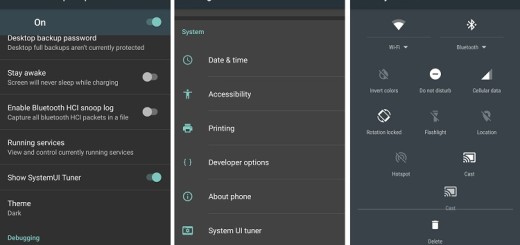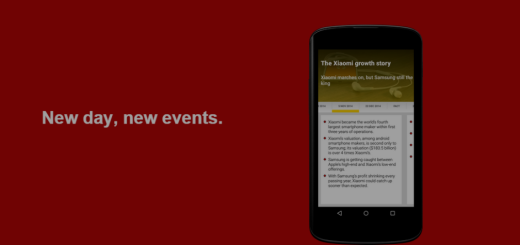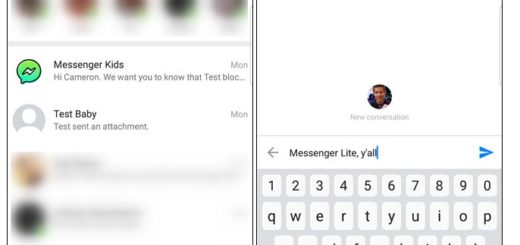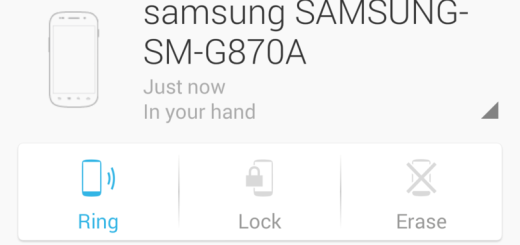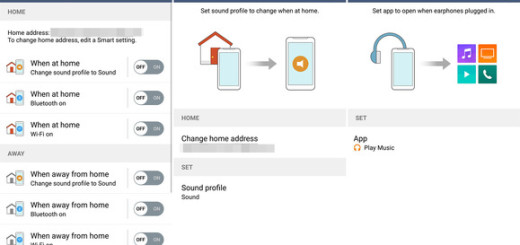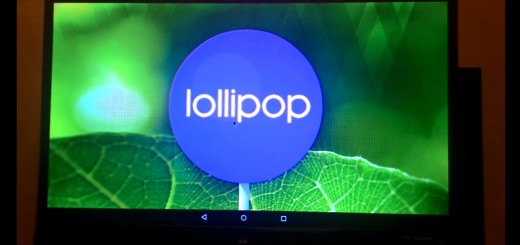Hide your Android Apps with Hide App
Do you need me to tell you the fact that there are apps that can help you if you want to hide almost anything on Android device? Do you want to hide some of the apps that you are using? You must only be prepared for some serious digging or even better, let me be the one doing the searches instead of you and offer you one of the best solutions possible. As you can see, I am talking about none other than Hide App and here you will find out what it has to offer.
As you can guess, Hide App gives you the possibility to hide any app from your Android phone and keeps it from showing up in your app drawer. Even more, the app lets you secure such apps by adding an inbuilt PIN protection option and if you want even more, you have the chance to change the name of the app itself to any other name. Like that, there is no sign of what app you are really using, so you can rest assured that your secrets are safe from any prying eyes.
And that’s not all that the app has to offer! I also decided to recommend it thanks to the fact that it is totally free with absolutely no annoying ads to worry about. Even more, Hide App supports PIN lock, as well as auto backup and restore; to be more precise, the previous hided apps can be restored back, so what more could you be looking for?
However, for some there is a major disadvantage that they should know about. I know that you probably want to hide any app you don’t want others to know, but in order to enjoy this feature of the app, you must be the owner of a rooted device. There is no mystery about the fact that rooting is the process of letting users of various devices running the Android mobile operating system to gain privileged control and enjoying full control of the CPU and kernel, a much better battery life, the possibility to remove apps and to add others that normally could not be there and the story can continue.
But, if the guide, the ROM, or the method used is for a different device and you make any mistake, there is a high risk of bricking the device beyond repair. As for the warranty, rooting means letting it go as well, so not many users are willing to take such chances.
Aren’t you one of them? Hide App is waiting for you right here.
Have you used any of the functions of this app yet? Let me know what you think of it in the comments area from here.