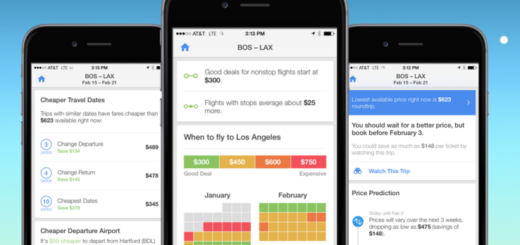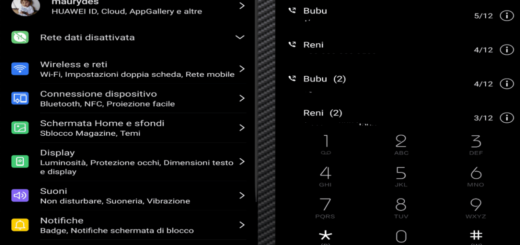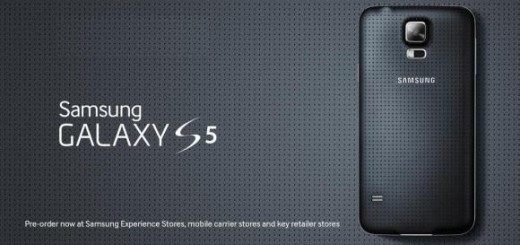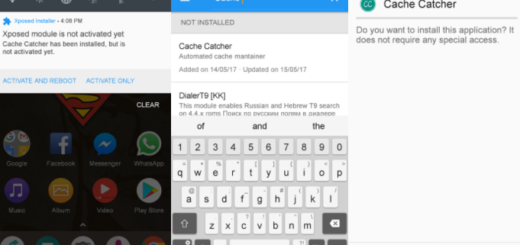Listen to Music on YouTube with the Help of a Browser (KK Browser)
Have you ever wanted to turn off the Android screen while your device keeps playing music videos? Then, you know that it immediately stops playback when you lock the screen and I bet that this is not your intention.
That’s what should happen, but my advice is to dig further and refuse this situation.
Misleading your Android smartphone is not easy, but not impossible.
By turning off the screen you can save huge amounts of battery and that’s exactly what the KK Browser can do. In fact, I consider the KK browser as being the smallest, yet one of the fastest mobile browsers that you can find at the moment.
And it can do much more than what you are imagining, so keep on reading:
How to Listen to Music Videos on YouTube with the Help of a Browser (KK Browser):
- First of all, take KK Browser by heading to this direct download link;
- Now, go to www.youtube.com through the browser;
- It’s time to search for a video you would like to listen;
- While the video playing, open up a new tab;
- As you can see, the video is still playing in the previous tab and you can listen to it;
- Do not hesitate to press the home button. This will immediately take you to the launcher and yes, be sure that the video will still be playing;
- The KK Browser is full of surprises, as long as you can enjoy website recommendation and browsing history recording, it provides Night mode, an amazing feature that must be tried on when reading novel for a long time, you can choose the text size, add any of your favorite sites to the home page and even share with your friends something interesting that you have discovered.
Is this the app you are looking for? Share your opinion in the comments section below.
And for those of you who’d like to keep exploring and enjoying more apps in your Android handset, you have plenty of options to choose from:
- Do you need to exercise more often? This Top 8 Health & Fitness Apps for Android will make sure that you are on the right path;
- Is your student life too overwhelming? These apps might help you more than you can imagine: you can Take Advantage of Android LectureNotes on your own Tablet, Use Fast Scanner App to scan important documents, Learn Anything with Android Khan Academy, be more organized with My Class Schedule, Use Android PhotoMath to Solve your Math Problems and more;
- Here you can find The Best Android Launchers For Seniors;
- Have you run out of ideas in the kitchen? Discover The Best Android Food Apps available on Google Play and your problem will be solved in no time;
- Is your child afraid of dark? Do not ignore this problem or else it might turn into something even worst, but enjoy some Clever Android Apps that Help Your Kid Stop Being Afraid of the Dark;
- Enter here and discover the Best Android Monitoring Apps for your Phone’s Performance.