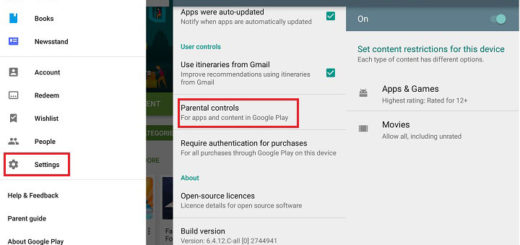How to Flash CM13 on Galaxy S2 (GT-I900)
Your Galaxy S2 (GT-I900) is not the most recent device, but forgetting all about the official Android 6.0 Marshmallow OS is not so easy to do. However, if you want to speed things up, I might have an interesting solution for you. Thanks to the hard work of xda-developers, you can now install the latest CyanogenMod firmware on your own phone and even though I am talking about a custom ROM and not about an official roll out, this is pretty much all that you can get.
In order to make sure that things work without experiencing any issues, there are various preparatory steps to take in consideration. So, before doing anything else you should remember that in order to install CM13 on your device, you would need a custom recovery installed on your Galaxy S2 and the smartphone must also be rooted.
Then, save the Android OS that currently runs on your Galaxy S2 (GT-I900). I know that a proper backup takes time, but you must do it as the process will wipe off all the data stored on your device. Therefore, before proceeding any further, please backup your device and reboot the system after the backup in order to mount the internal storage to your PC again, move the backup there and go right back into recovery.
Using CM13 based on Android 6.0 Marshmallow is great, but if you are not used with custom ROMs, maybe you won’t like. With the backup that you’ve made, you can always restore the stock Android OS and solve the problem.
Then, on your computer you have to download some files, so don’t hesitate to turn off the security features such as antimalware, antivirus or Firewall protection that might interfere with the process. Then, on your Galaxy S2, navigate towards Menu – Settings – About phone and tap several times on Built Number until you gain Developer Options. Finally, access Menu – Settings – Developer options and check the USB Debugging option.
Even more, let me be clear about the fact that you must have 1GB to fit the ROM and the GApps package or else you might get an error message when flashing them and don’t hesitate to charge you’re the device if your the battery status currently shows less than 60% power left.
And just to be clear, this guide can be only performed by advanced users, so I cannot be held responsible in case you brick your phone nor if you lose any data from the process.
These were all the guidelines that you had to go over before continuing to the actual tutorial. Are you ready to begin?
How to Flash CM13 on Galaxy S2 (GT-I900):
- First, here you can find the CM 13 firmware file for your Galaxy S2;
- Then, here you can find the Google Apps package as well;
- Connect the phone with your computer with the help of your phone’s USB cable;
- Afterwards, move the downloaded files from desktop to your phone;
- When done, remove the USB cord;
- Power off your device;
- Next, enter recovery mode on your Android device;
- From recovery first wipe the system of your phone – just select “wipe data factory reset”, “wipe cache partition” and “wipe dalvik cache”;
- Up next, go back to the main menu of recovery;
- Select “install zip from SD card” and “choose zip from SD card”;
- Choose the Android 6.0 Marshmallow firmware file and the Google Apps package in this order;
- Resume the update process by following on screen prompts;
- At the end, from main menu of recovery choose “reboot system now”.