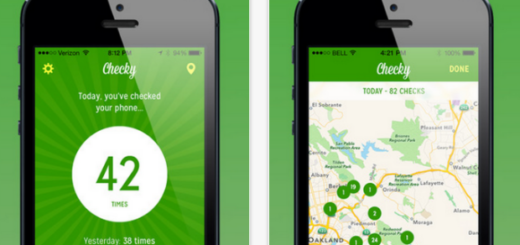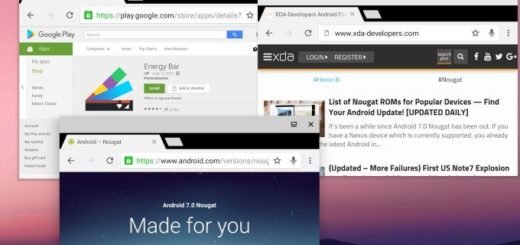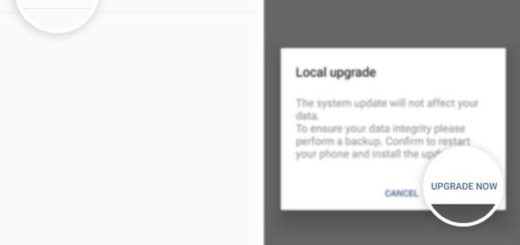Speed up Touchscreen Gestures on Android with Super Touch App
Are you looking for a method to speed up touchscreen gestures on your Android phone? There is not just one solution, but more! However, I am sure that you already know a few of them and the biggest issue is that they require root access and not all Android users are comfortable with this idea.
The Super Touch app is ideal if you want to make your Android handset smoother than ever on sliding, zooming and list scrolling gestures. And if you use this app, this is possible even if you do not have root access on your device, so that’s the best solution for your situation!
The Super Touch app is very simple to use and truly efficient, but I have to warn you about something from the very beginning: it requires a little more attention while setting up the app, but this should not be a problem.
Here I am to guide, so just use the steps described below and nothing bad will happen to your handset.
How to Speed up Touchscreen Gestures on Android with Super Touch App:
- To begin with, don’t hesitate to download the app by entering here;
- Install it;
- Open it and you will be presented with a brief tutorial across a number of different screens;
- Swipe through the tutorials and on the last screen tap on Experience button;
- On the next screen, you must tap the Advanced option;
- Then, on the next window tap on the General option;
- Now, you need to change the sensitivity of the gesture by adjusting the slider. You will see that it is regularly set to 460, but you can alter this by moving the slider;
- Keep in mind that the free version lets you set 1 to 460 only;
- Once done adjusting the sensitivity, tap the Start Smooth Touch button;
- Have patience while the process finishes;
- Then, tap Start and Share option (you do not actually have to share anything, so don’t worry);
- At the end, just tap the Start battery saver button. It will set it up automatically. Now you are ready to go.
- If you find the sensitivity setting not being very different than what you had before, feel free to adjust the slider and repeat the process until getting the desired result.
So, what do you say? Do you agree with me when I say that this app is able to speed up touchscreen gestures on your Android phone in no time?
You can also Enjoy Restricted Apps on your Android Device and once again no root is required, Prevent any Android App from Accessing the Internet with No Rooting and even Disable Bloat Apps on Android Devices with no Root.