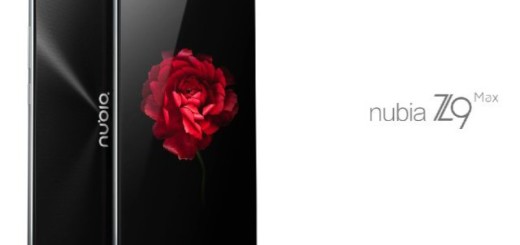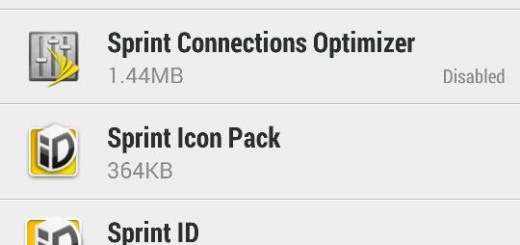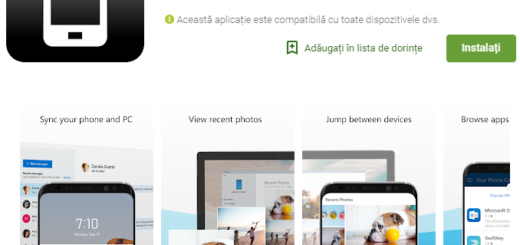Flash Android 6.0.1 G920FXXU3DPBG Marshmallow on Unlocked Galaxy S6 G920F
As a Galaxy S6 G920F owner, you should know that Samsung has just released the official Android 6.0.1 Marshmallow firmware update for all the unlocked versions of your device. Aren’t you afraid of the manual flashing procedure and you’ve done that several times before? Then, the guide is for you as long as this can be your chance to stay away of that terrible wait for the over-the-air update to reach to your smartphone.
As you can see below, the procedure requires the Odin tool. For Odin to run on your computer or laptop, you must have the appropriate USB drivers installed and the Samsung KIES software disabled. Then, don’t bet on the fact that this is your lucky day and start the Android 6.0.1 Marshmallow update procedure without charging your Galaxy S6 G920F. Making sure that the battery charge of is over 60% is a must too if you want to keep the phone from switching off during installation.
Then, enable USB Debugging. If Developer Options are nowhere to be found, then you must go to Settings> About Phone and tap 7 times on the Build Number section. Even more, if you phone is rooted, then be prepared for the fact that this operation will revoke root access and any custom Recovery you might use at the moment will also be replaced with a stock Recovery.
And as a measure of precaution, I want to remind you the fact that the files below are only compatible with the Galaxy S6 devices having the SM- G920F model number. That is why you should check the model number of your phone under Settings> About Phone, just to be sure you are not making any sort of confusion.
How to Flash Android 6.0.1 G920FXXU3DPBG Marshmallow on Unlocked Galaxy S6 G920F:
- The first thing to do is to take the G920FXXU3DPBG Android 6.0.1 firmware zip by accesing this direct link;
- Then, you can unzip the firmware archive. You will get the G920FXXU3DPBG tar.md5 file, so save it on the PC or laptop and remember the location;
- Up next, you have to take Odin3 from here as well;
- Unzip it on the computer too;
- Power off your Galaxy S6 G920F smartphone;
- Then, boot it in Download Mode;
- Now, it’s time to onnect your Galaxy S6 smartphone to your PC via the original USB cord;
- Launch the Odin exe on your computer;
- Get to Odin main screen;
- Up next, just click on the AP option;
- Now, it’s time to locate the G920FXXU3DPBG tar.md5 firmware file in ODIN;
- Press START when you’re ready to begin the Android 6.0.1 update;
- Remember that you must stay away from the temptation of pressing any buttons until the installation is done or else you might end up with a bricked Galaxy smartphone in your hands;
- When the new Marshmallow update process is done, the handset will reboot and you will see the usual PASS alert in ODIN.
Isn’t this the version that you own? Then, you can use this procedure to Flash Android 6.0.1 G920LKLU3DPB2 Marshmallow on Korean Galaxy S6 and stay tuned for more guides.