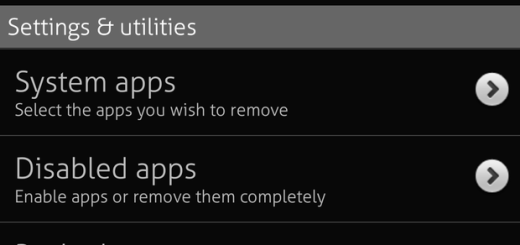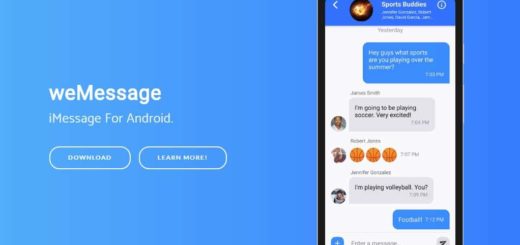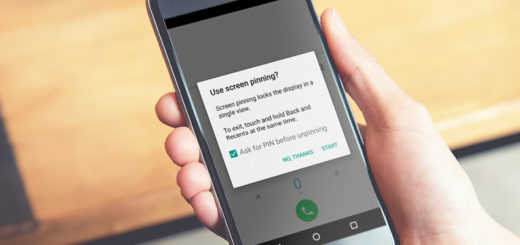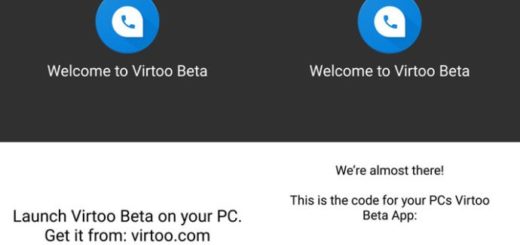Enjoy a Lightweight, Easy to Use and Fully Featured Music Player: Pulsar Music Player
You are not the only one looking for a music player for Android tablets and smartphones. In case of needing any help, be sure of the fact that I am here for that, prepared with a suggestion that you are going to love. Let me tell you from the start about a lightweight, easy to use and fully featured music player which is perfect for your Android device.
And this is only the beginning. Pulsar Music Player is a simple, yet very elegant music player with almost all the features that you might want to find and use in a music player. First of all, there is no chance to be disappointed by the gorgeous user interface with that material design that we all love, all the colour combinations and slick animations following this material guideline established by Google.
Pulsar Music Player comes with no less than three built-in themes and be sure that much more themes are waiting to be unlocked by upgrading to the pro version. The free version comes with a very generous set of features such as smart playlist, gapless playback, folder browsing, and smart playlist, but you know that the pro one always has more to offer. This is also available in this case as long as Pulsar Music Player comes with 5-band equalizer controls, 9 pre-built equalizer presets, bass booster and much more.
Even more, you don’t even have to be worried about the music file type as long as Pulsar provides support for all standard music file types including mp3, aac, ogg, flac, wav and so on, not to mention the built-in tag editor, the Chromecast support or Last.fm scrobbling.
If you cannot find your music in Pulsar, an error that some users have complained about, all you have to do is to click the “rescan library” menu item from the action bar to rescan the device. And if you ever have any other problem, you can always contact the developers at: [email protected] and be sure that you will receive immediate assistance.
The app is waiting for you right here! Enjoy it!
You may also read and apply the steps from these guides:
- How to Use Stellio Music PlayerStellio on your Android device;
- With the help of this procedure you can Install HTC One M9 Music Player on any Android device;
- Install HTC One M9 Music Player on any Android device;
- Enter here and learn How to Use Stellio Music PlayerStellio on your Android device;
- Have you ever used SoundCloud? This is a popular music distribution platform for Android which offers easy access to music, as well as the chance to stream music, create playlists and share them with your loved ones!;
- Give a try to Rock My Run: The Best Android Workout Music.