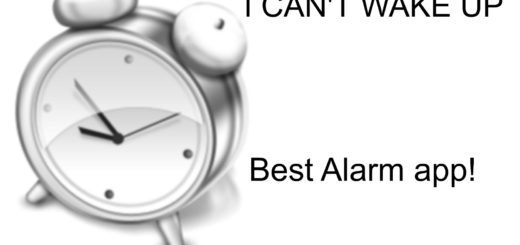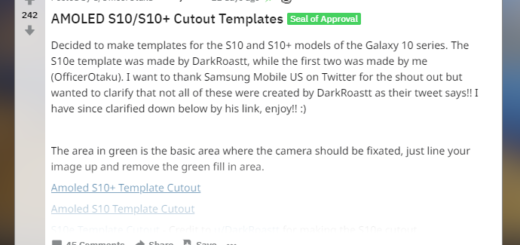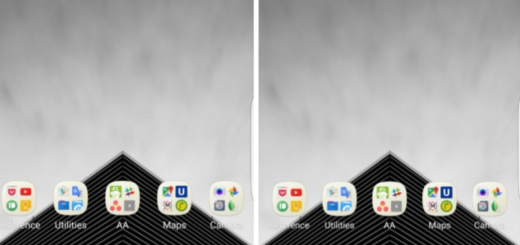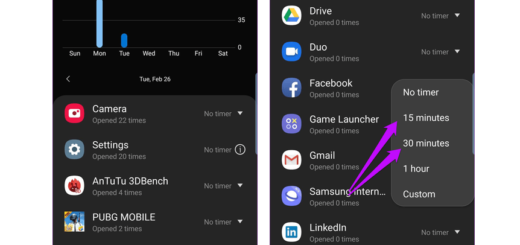Find RGB and HEX Codes for Colors of an Image with Pipette
Many Android users tend to use more and more color picker apps which give them the chance to identify the color codes of any color present on their screen. Such details are more than necesary when it comes to editing an image, writing HTML language, programming, setting up a web page and so on, so why not taking advanatge of these?
The problem is that these are various color picker apps waiting to be used, so the choice is not easy as simple as you might want it to be. I made a few tries myself and I wasn’t pleased by the result, but don’t you imagine that every single choice is bad.
On the contrary, here I have an example of an app that runs straight from the executable and is able to provide Hex, RGB, CMY, CMYK, HSV, as well as other values. However, I am impressed with it thanks to the unique combination of simplicity and effectiveness, so that’s why I recommend it.
As you can see, I am talking about Pipette which is a very simple, yet efficient tool that lets you take a picture or use one that already exists in your gallery and tells you RGB and HEX codes for various colors that are available in the image.
Eve more, using it is a piece of cake: all you practically have to so is to add an image in the app, zoom in or zoom out, if necessary, tap the lock icon on the top if you ever want to lock the image, or set the pointer on the desired place to get the color’s code. Then, if you tap the copy icon at the bottom right of the screen, this will copy the code in the clipboard.
Pipette also comes with a value converter that can convert HEX-Values to RGB-Values and don’t forget that developers promise even more functions coming soon. At the same time, I know how much you want to get rid of ads, so I am glad to tell you the fact that this app has zero ads to annoy you while using it. So, what do you think of this app? Are you willing to give it a try?
If yes, then all you have to do is to take it from this direct link and install it onto your Android handset! And if you need extra info on this app, don’t hesitate and contact me by using the contact form or the comments section.