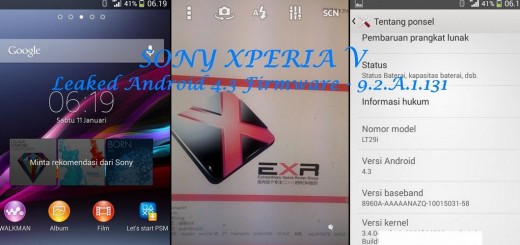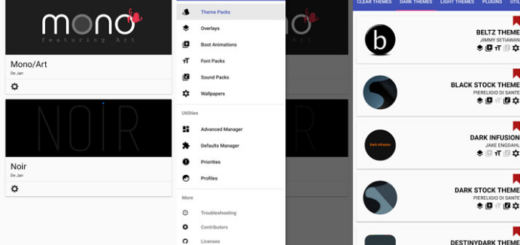Install Resurrection Remix Marshmallow ROM on Galaxy S3 LTE I9305
In case of being the owner of a Galaxy S3 LTE I9305, then you know that the official Android 6.0.1 Marshmallow is not for you anymore. Your handset is quite old, but don’t you imagine that there is no solution left for you. On the contrary, you still have a chance: you can flash a custom ROM like the one built by the Resurrection Remix team.
The RR Marshmallow 6.0.1 ROM is based on AOSP Android 6.0.1, CyanogenMod builds, slimROMs, Omni and on previous original Remix releases and it can give you exactly what you are looking for: I am talking about lockscreen shortcuts, a Dark Material Theme, Quick-Smart pulldown, network traffic monitor, battery mods, ambiant display, quick unlock and not only, so let me be your guide in your way to this adventure.
First of all, note that your phone has to be rooted and it should be running the most recent version of CWM or TWRP Custom Recovery or else it cannot support such an Android 6.0.1-based custom ROM. Despite of the fact that the factory reset only wipes clean the system partition and it has nothing to do with the data from internal storage, as a precaution, back up your handset. Like that, you can be sure that nothing bad happens while you try to update your phone, so find the time for this step too.
You will need to connect your Android phone with the computer. For that, verify that you have installed the USB drivers for Samsung’s Galaxy S3 properly. And you cannot begin the procedure without checking the battery charge level of your phone and make sure that it is over 50% as this will prevent the device from powering off during the installation.
And before proceeding, I want to remind you that all the files in the tutorial belong to their respective developers and I cannot be held responsible if you damage your Galaxy S3 LTE I9305 in any way.
How to Install Resurrection Remix Marshmallow ROM on Galaxy S3 LTE I9305:
- Download the RR Marshmallow 5.6.6 ROM build from here to your computer;
- Download Gapps for CM 13.0 ROMs from here as well;
- Connect and mount your Galaxy S3 USB memory on your computer using the USB cable;
- Transfer the downloaded ROM zip and Google Apps zip files to your SD card;
- Then turn OFF your phone and disconnect from the USB cable;
- Then enter into Recovery Mode. Switch ON the phone while pressing and holding Volume Up + Home + Power buttons at the same time;
- Start the NANDROID Backup for the ROM currently installed on your Galaxy S3;
- Once you are in ClockworkMod Recovery, it’s time to perform a full data wipe by selecting “wipe data/factory reset”;
- You may also perform a cache wipe by selecting “wipe cache partition”;
- Now, return to the main recovery screen and select “install zip from SD card”;
- Select “choose zip from sdcard”;
- Do not forget to confirm the installation on the next screen;
- Repeat the above steps for the Gapps zip file as well and install it on your phone;
- After the installation completes, reboot the phone by selecting “reboot system now” from the recovery menu;
- Then, just wait for the first boot process and enjoy the changes!