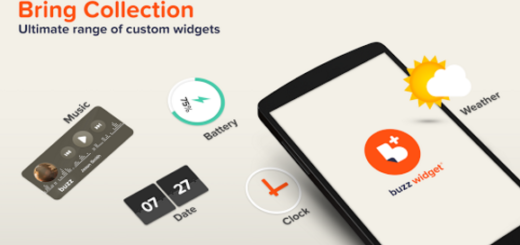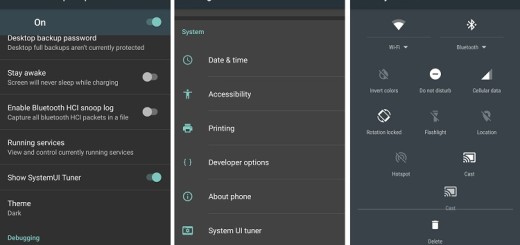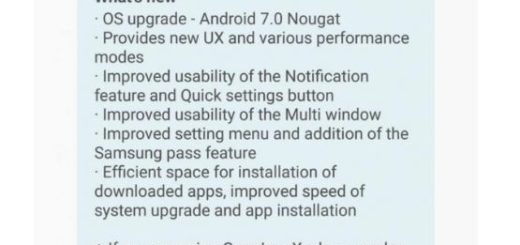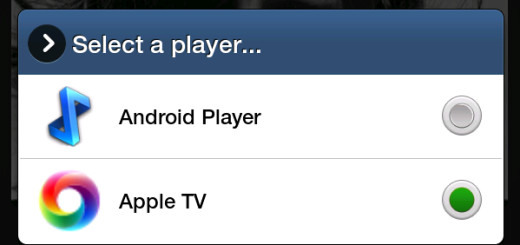Enjoy EVA, a Great Virtual Assistant for Android
Are you tired of the fact that Siri gets all the press coverage, while there are so many other tempting Android alternatives (if not even better)? To tell you the truth, I like to try out new things and Siri was on my list too. However, there’s no excitement at this chapter due to its major access limitations and the fact that it can’t let you launch other apps or that it has no car mode, so I quickly moved on from this unfortunate option.
Back to my beloved Android device (and yours, of course), this app is something I am sure most of us can love. I am talking about EVA Free – Voice Assistant, but I must tell you from the very beginning that this time the interface is a bit more complicated than you might expect it to be as this is an amazing virtual assistant that can offer you all.
However, once you get used to what the application has to offer, I can guarantee you that the app will not cause any problem. Why should you choose EVA? Well, this is an amazing assistant that has a dedicated car mode that is extremely useful if you want to use your phone while driving (be sure that it works with all Bluetooth headsets and most In-Car Bluetooth devices), not to mention the powerful Profiles feature that gives you the possibility to change loads of settings on your phone in a blink of an eye simply by changing the Profile.
One of the best things about EVA free is the quick response to all your questions. Even more, you can enjoy custom voice shortcuts to your phone applications, voice messaging, emails, as well as journals using your own voice, reading and replying to incoming instant messages via Google Talk, location or time based reminders, integration with Google+, Evernote and Tasker and much, much more.
In addition to all these, the app also has a detailed set of instructions for you to make using the app a little easier – I am talking about instruction from over 30 videos on YouTube that can walk you through every aspect of the application. And as the app is always learning, the more you use it, the quicker and better it’ll get.
Anyway, understand from the start that the full version for this Siri alternative is a paid app; you can use EVA Free for 28 days after which you will have to purchase it. Take advantage of the free 28 day trial, just as the developers claim that you cannot possibly try it in just a few hours as long as it is so complex, but take your time, read the reviews and decide if it is indeed what you are looking for.
Let the fun begin and take the app that I am telling you about from here. After all, EVA has all the functions you’d expect from your Android assistant to perform, along with so many others that you probably not even knew were possible.