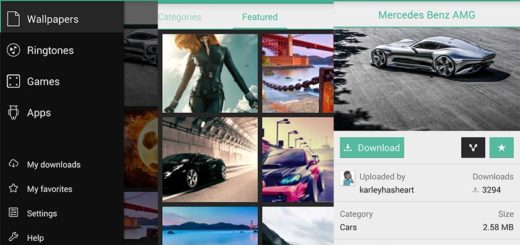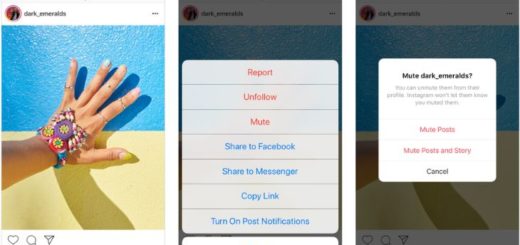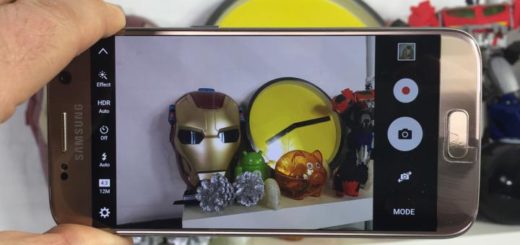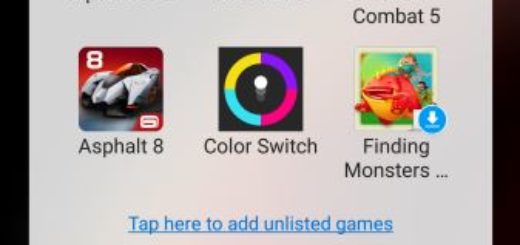Let Jarvis Become your Android Personal Assistant
There days things have changes as long as content and connections you want are simply a few words away. You know that you can make a phone call, send an email, search the mobile web, or update your social networks simply by speaking. If you also love to stay connected, access content, and more – no matter where life takes you, let me tell you about an amazing personalized virtual assistant which is at your service.
I am talking about Jarvis for Android and despite of the fact that this is nothing close to the popular Jarvis from Ironman, it is one of the best options of the moment.
Jarvis can easily become your special Android personal assistant helping you to make calls, read news, control your phone settings like turning on WiFi, Flash, Bluetooth to name some, play songs over Bluetooth, set reminders based on people, check traffic and weather and much more.
There are other Android apps that do similar things, but Jarvis is one of a kind and I am sure you will love it! For example, I like the simple acces: all you need in order to access Jarvis from your lock screen is a single tap. Then, I find truly useful the fact that Jarvis runs on your Android wearable as well.
Ask him to play songs by name, update your phone’s background, change phone’s settings . Then, you can get voice notifications about weather, battery status or latest news, enjoy an updated home screen wallpaper that it changes automatically almost every day, not to mention the reminder which allows you to link reminders to your contacts so you get reminded when you get or make a phone call.
With all these and much more to discover, I think that designed for how you live and work, not to mentions that besides all these regular chores, Jarvis tries his best to keep you entertained. There are some interesting easter eggs hidden inside the Android app, but I’ll let you uncover them this time.
And the story is pretty much the same: if you don’t get along too well with all those ads, then the full version without in-app purchases is for you. You can check out the PRO version too, but first of all, give a try to the free one from here.
More options for you:
- Ask for Help and you’ll Receive it with Dragon Mobile Assistant;
- Use Speaktoit Assistant.ai on your Android Device with the help of this guide;
- Enjoy the Ultimate AndroidPersonal Assistant dubbed as 24me;
- Let Keep by Google to be Your Own Android Personal Assistant and take notes in text, image, or audio format, enjoy location based reminders or various effective sharing methods. Use this tutorial to find out more.