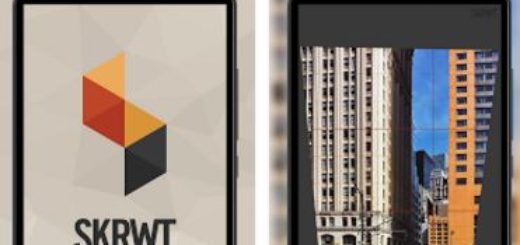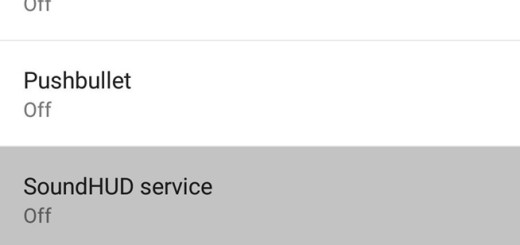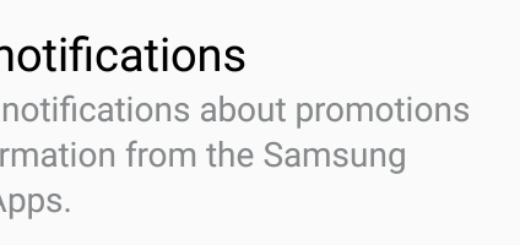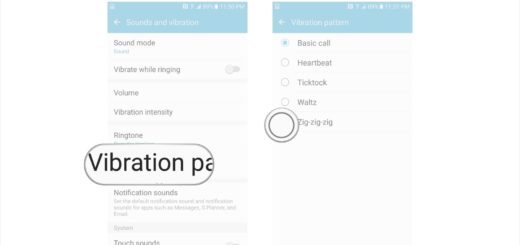How to Change your Android Wallpaper
I have already showed you how simple it can be to set a Live Wallpaper on Android, but I must also warn you about the dangers coming along with such a procedure. Live wallpapers tend to consume a significant amount of battery life. Use caution when using live wallpapers on your Android device – especially if you will be using your handset without a way to charge it for long.
However, who says that you must use a live wallpaper? There are also several free apps available for download that will give you access to the wallpapers that you dream of or simply choose to use a stock image for your wallpaper. The stock images are not that bad either or you can choose one of your own photos, so give them a try and learn how to change the wallpaper.
Do you wish you could bring new life to your Android’s screen, but you are unsure where to start? There are just a few steps waiting for you:
How to Change your Android Wallpaper:
- Press your Menu key- this will bring up a list of options that will include a shortcut labeled “Wallpaper”;
- Don’t hesitate to tap Wallpaper;
- Then, be sure that your screen will show the three wallpaper options you have to choose from. To be more precise, you can select from Gallery, Live Wallpapers or Wallpaper;
- Selecting each option will bring you to the available images under each choice;
- Choosing “Gallery” will bring you to all your saved images and photographs;
- Tap the Set Wallpaper button once you finally decide which one is the best for you at the moment.
- Once you set your wallpaper, you will be brought back to the main screen where there is nothing stopping you from admiring the customized look of your Android smartphone’s appearance.
If you want to add your special touch to your phone’s appearance, click the Menu button and select Wallpaper. You will have the option of choosing from animated images under the Live Wallpaper options, regular stock wallpapers, or any other picture in your gallery as well.
And if these are not enough, then there are other options for you to try on:
- You can enjoy wallpapers from other devices or OS versions: I am taking about the Xiaomi Mi 4S Stock Wallpapers that can be taken on your Android Device from here, about the LG G5 Stock Wallpapers which are available in Quad HD Quality, the Galaxy S7 and S7 Edge Wallpapers or even the Android N Developer Preview Default Wallpaper that can reach to your Android Device with the help of these steps;
- You may also Create the Ideal Android Wallpaper with FreshCoat or have some fun while trying to Design your own Live Wallpaper with Android Murtastic.