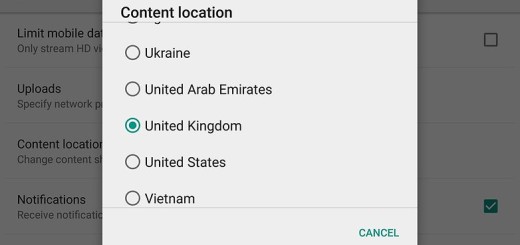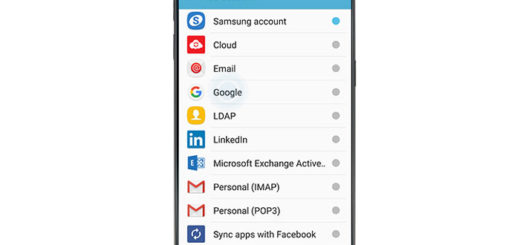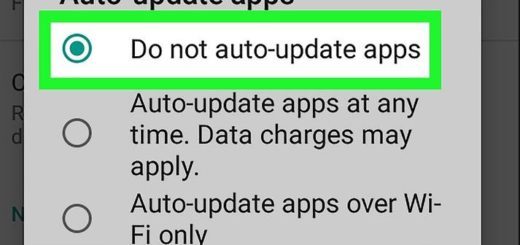How to Reset a Frozen Galaxy S7 Edge
The new Galaxy S7 Edge doesn’t have a removable back and a replaceable battery. In the past if phones were frozen, all you had to do was to pull out the battery, put it back in, and reboot. However, with this smartphone this doesn’t seem to be an option anymore. The decision to leave out this feature is necessary and it has to do with the handset’s special unibody design which was initially introduced on the Galaxy S6 model.
This enables the IP68 water resistance feature as long as Galaxy S7 Edge is rated IP 68, which means that the handset can be easily submerged in up to 1.5 meters (about 5 feet) of water for 30 minutes. And the lack of a removable battery that many might have loved also contributes the slim design.
Things seem much more complicated this time, but let me assure you that a quick reboot is the best way to fix most little problems that you are experiencing with your S7 Edge devices, including resetting a frozen Galaxy S7 Edge. Since you can’t pull the battery and as long as any faults caused from removing the battery yourself are not covered by the warranty in such a case, this is what you have to do:
How to Reset a Frozen Galaxy S7 Edge:
- For the start, you need to press down the Power button and the Volume down button at the same time, and hold them both down for no more than a few seconds;
- Wait and you will see that after 7-8 seconds the Galaxy S7 Edge or will vibrate;
- Then, it will turn off, and reboot;
- If the handset was completely frozen, then there are chances reboot into a maintenance or safe mode. In such a case, use the Volume keys to navigate up or down and select reboot, then tap “Power” to perform a normal reboot.
Your S7 Edge should be working great again. If it isn’t, then it’s time to take things to another level and
Hard Reset the Samsung Galaxy S7 Edge with the help of this procedure. Anyway, don’t leave aside a very important preparatory step: the procedure will delete everything that you have stored on your device, so your only chance to keep everything is to back up all your importanat data in advance!