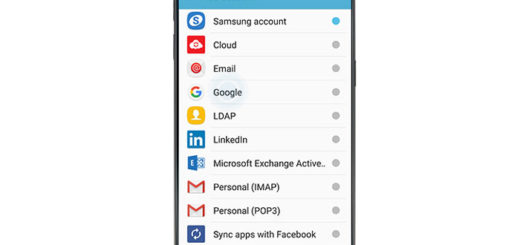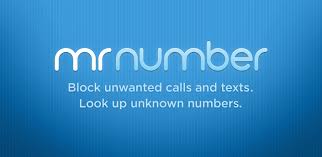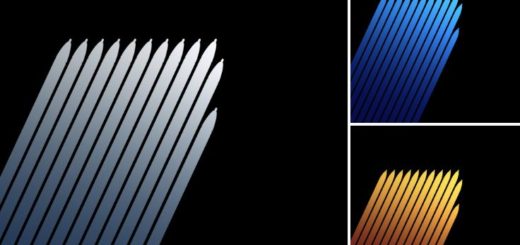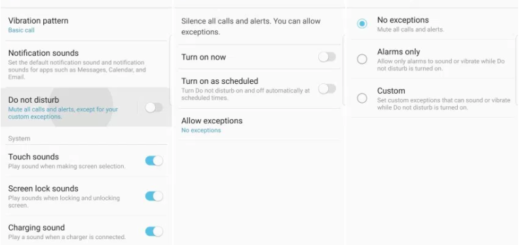Turn Off Flipboard Briefing/ Upday on Galaxy S7 Edge
Flipboard Briefing is nothing new and yet, there’s no joy when talking about it. This is a special version of Flipboard app for Samsung devices, so you can only imagine that the company’s latest Galaxy S7 Edge has it too.
Samsung wants to make flipboard briefing on Galaxy S7 Edge a personalized magazine in order to give you the chance to get news from around the web based on your interest, but things are not always working in your favor.
Instead of Flipboard briefing, there are also multiple users in certain European countries who have an app called Upday installed of their Galaxy S7 Edge. This one sits to the left side of the device’s homescreen and despite its name, it does the same thing and acts as a news aggregator.
If you don’t want to be bugged by the latest news from all around the world, if the feature is far from what you like or don’t love its visuals, then be sure that it’s simple enough to it turn off.
Turn Off Flipboard Briefing/ Upday on Galaxy S7 Edge:
- First of all, you must be on the home screen;
- Use two fingers to pinch zoom out to enable the Home Screen Edit panel (in order to customize home screen and open the modify panel, you can also press and hold your finger on an empty place on the home screen);
- Start swiping from left to the right, until you get to the Flipboard briefing screen on your handset;
- There you should see a slider button on the top of the screen. Toggle it off to disable briefing on Galaxy S7;
- Now, you have just swiped the homescreen with two fingers and swipe the upday switch from On to Off, but if ever want I back just make sure to toggle the briefing button On.
If you have any questions or encounter any problems when applying the steps above, please let me know your questions or problems in the comments area from below.
Other news apps that you might like:
- Enter here and read more about why you should use Google News & Weather on your Android Device;
- Read Top Stories of the Day with the help of an app known as Yahoo News Digest;
- Use NewsBytes which can easily curate the most important stories of the day or Inshorts, another ideal News Curation App;
- Give a try to PressReader which Helps you Keep Up with International News.