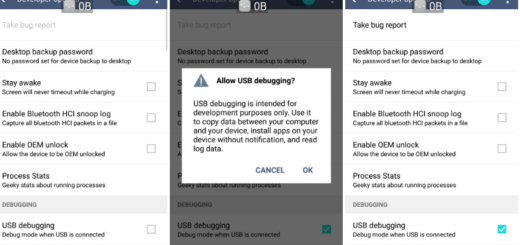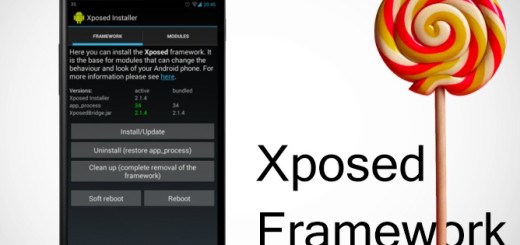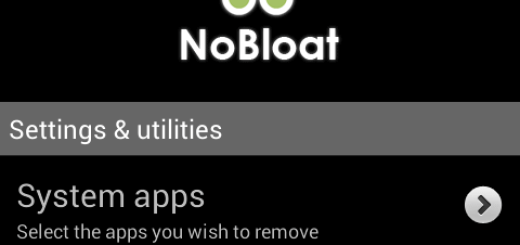How to Prevent Specific LG G5 Apps from being Dismissed
The initial impressions of the LG G5 were directly related to Google’s project Ara, one of the Google ATAP team’s projects meant to prove the viability of building a modular mobile hardware ecosystem. The main goal of the project is to create a modular smartphone that is especially tailored to the users functional and aesthetic preferences and to tell you the truth, LG G5 does quite good at this chapter.
However, you can’t talk about the LG G5 without someone bringing up the fact that the handset initially missed the app drawer in favor of some sort of a single-layer springboard approach. I personally hate ditching the app drawer which means that every app you download will take up display real estate on the home screen, like on iOS and people are still complaining even if LG has apparently started adding an option for a launcher with an app drawer. And everyone’s is also taking about all those apps that clutter the overall experience.
Here’s where hings get more complicated and I am not at all surprised by that. However, you are not out of control at all, but you can remove bloatware with the help of this detailed procedure. As for the Recents button, you know that it brings up a list of all the apps you have recently used.
At the bottom of that screen there is a “Clear all” button which gives you the chance to clear the entire list, but what if you want to keep certain apps in the list at all times? That’s where the second pin icon comes in.
In order to avoid certain LG G5 apps from being dismissed you need to do as follows:
How to Prevent Specific LG G5 Apps from being Dismissed:
- First of all, open the recent apps list;
- Then, tap the pin icon next to the (X) in the top-right corner of the app;
- Do that for all the apps that you want to prevent from being dismissed.
If this was useful, do not hesitate to share to help others and follow us on Twitter or Facebook.
And you can also learn:
- How to Launch LG G5 Apps with the Volume Buttons;
- How to Reinstall Recently Deleted LG G5 Apps with the help of this procedure;
- One of the handset’s biggest issues is related to the fact that LG decided to get rid of the traditional Android app drawer in the default launcher on the LG G5, but now you can Turn on the EasyHome Launcher on LG G5 and solve the problem in no time;
- Learn How to Customize LG G5 Navigation Buttons from here.