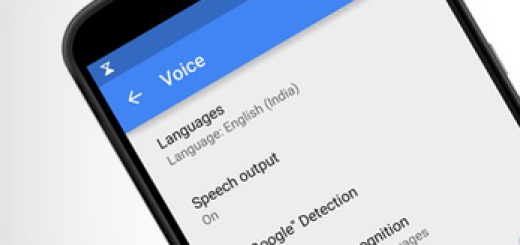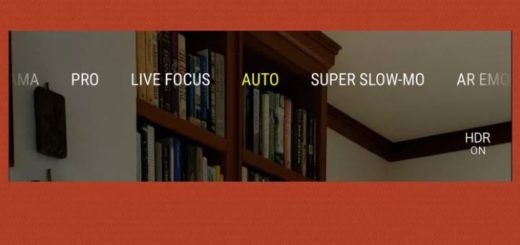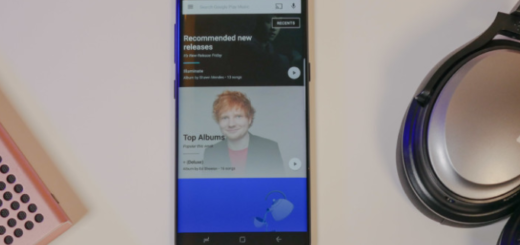How to SIM Unlock your T-Mobile LG G5
In case of being the owner of an LG G5 device, I am sure that buyer’s remorse is out of the question. Your device is one of a kind: I am referring to that amazing modular design with slide out battery which means the G5 lets you keep doing what you’re into, whether it’s music, photography, or something else, not to mention that you can seamlessly connect it with different LG peripherals which include a VR headset, LG HiFi Plus (DAC), or even a robotic ball that can do wonders. And you know how many features are waiting to be discovered!
Despite of these, maybe some of you want more and this includes SIM unlocking your T-Mobile LG G5. The Mobile Device Unlock code allows the device to use a SIM card from another wireless carrier. This may be necessary when traveling internationally and not only.
It’s pretty easy to find a SIM unlock service like Android SIM Unlock which will sell you a SIM unlock coded for the LG G5 for no more than $9.90, but I always recommend trying to find a free code before thinking of paying for one. This process does take a bit longer, but it is possible if the device is paid in full, active on the T-Mobile network for at least 40 days, not reported as lost, stolen or blocked to T-Mobile and if the account associated with the device is in good standing. If the device is associated with a canceled account, the account balance must be zero, including all pending charges. In such a case, here’s what you have to do:
How to SIM Unlock your T-Mobile LG G5 (method 1):
- First of all, contact Customer Care to request the Mobile Device Unlock code for your LG G5 handset;
- From the Application list, tap Device Unlock;
- Tap Continue;
- Have patience while the LG G5 device connects to the server;
- Choose the desired device unlock type; I am talking about: Permanent Unlock: which permanently unlocks the handset, as well as Temporary Unlock: which temporarily unlocks the device for 30 days;
- Wait while the device requests the unlock;
- At the end, just restart the smartphone to apply the settings.
If you don’t qualify for a free code, then you have only one option left: you must use a third-party service to get an unlock code for your LG G5. Things are a little different for your carrier, but let me guide you:
How to SIM Unlock your T-Mobile LG G5 (method 2):
- In order to see the IMEI number, you have to dial #06# from your phone;
- Go to the T-Mobile Device Unlock page on Android SIM Unlock; for that, use this direct link;
- Enter in your phone’s IMEI number, along with the email and payment information;
- You will receive an email within 1 to no more than 3 days;
- Once confirmation is received, open the T-Mobile Device Unlock app on your LG G5 phone;
- Tap Continue > Permanent Unlock;
- Your LG G5 smartphone will finally reboot with all the new changes.