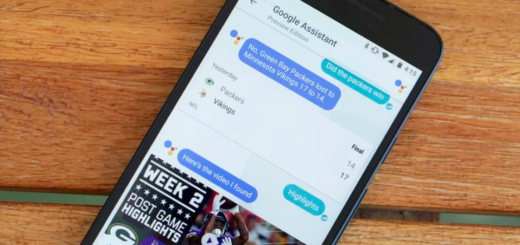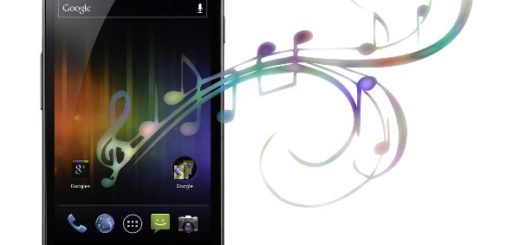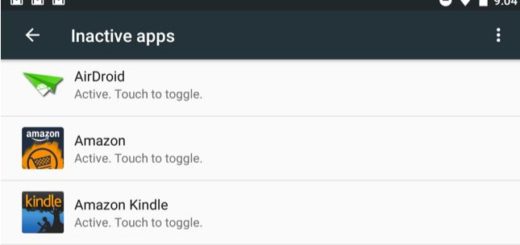How to Fix Lag and Stutter Problems on Samsung Galaxy S7
Plenty of people couldn’t wait to get their hands on Samsung’s Galaxy S7 and when the device finally went official, they were more than happy. However, users encountered snags here and there, finding out that the anticipated smartphone is far from being perfect or as good as presented.
To be more precise, some people find that their Samsung Galaxy S7 runs smoothly, but not all of them are so lucky. Others (and their number is pretty high, to tell you the truth) complain about lag and stutter problems. Considering that this is a premium device, lag and stutter must have been at the bottom of the list of anyone’s expectations, but the reality seems to be quite different.
If you are having the same issue, then you can try some of the available solutions, where one of it may work great for you.
How to Fix Lag and Stutter Problem on Samsung Galaxy S7:
- If the error only happens when you open a game, then my advice is to turn Game Tools off or turn Power Saving off on the Game Launcher setting;
- If the issue is still there, try to wipe out cache partition. For that, you must first turn off your Galaxy S7, then press and hold Power button, Home button and Volume Up button in the same time. When the Samsung logo appears, you have to release Power button and when Android logo appears then you can release the other two buttons. This will bring up the Android recovery menu. There, just select the wipe cache partition by using the volume rocker to navigate and the power button to confirm and do a reboot;
- You also can try to unlock Developer Mode to solve this problem. For that, you must go to Settings > System > About device > Software info and tap on Build Number until you unlock Developer Mode;
- You should also enter into Settings > System > Developer options and make a few changes to Windows animation scale, Transition animation scale, and Animator duration scale. Set the number from 1x to 0.5x or simply turn it off to help reduce any lag and stutter;
- If nothing else is efficient, then you should perform a factory reset from the Settings app. Needless to say, this will wipe everything out, but the result is the one expected. Once your device has finished the process, check whether the problem is still there or not; and if you don’t know how to do it, read this guide on How to Hard Reset the Samsung Galaxy S7;
- Think of the fact that there could also be an app that causes lag and stutter problem, so be very careful when you want to install new app.