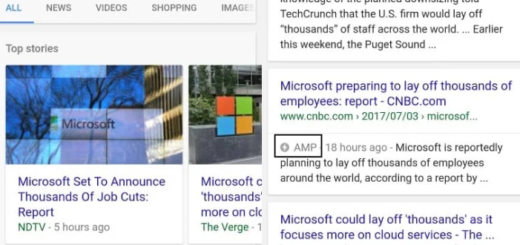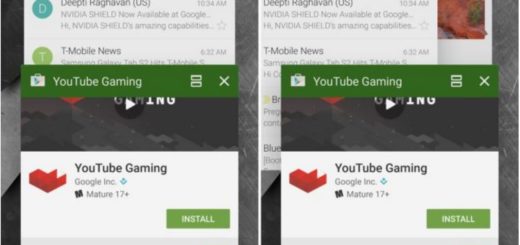How to Disable Multi Window on Galaxy S7
The Multi window feature lets multiple apps to be run on the current screen at the same time, but the truth is that not all users take advantage of such a feature. They simply prefer to use their app one at a time, so Multi Window mode is practically useless.
So, even if Multi Window is a feature that Samsung phone users have enjoyed for years, it doesn’t mean that you have to be one of them too, especially if you tend to accidentally hold the Recent Apps button or you are scrolling the page and suddenly enter Multi Window mode.
It is very annoying, especially with the high sensitivity of the touch screen of your Galaxy S7 and it seems that Samsung has also decided to remove the settings to disable this feature, which simply means that you won’t find it in your Samsung Galaxy S7.
You still can disable it, but with the help of an app known as MultiWindow Toggle for Samsung. I know that some of you might have some reservations when it comes to downloading new apps into their device, but trust me when I say that this app requires neither special permission nor it asks for any personal information from its user. It means that this app is very safe to use, so here’s what you have to do:
How to Disable Multi Window on Galaxy S7:
- Grab MultiWindow Toggle for Samsung app by using this direct link;
- You need to download it and install it on your Galaxy S7 phone like you install any other app;
- After installation, you will find it in apps drawer, so launch it with no hesitation;
- In the app interface, you will see one button that show the status of Multi Window;
- If you want to enable or disable it, just tap on the button that I have told you about and you are done with it.
As I have told you from the very beginning, this app lets you get rid of Multi Window mode in no time, so I hope that this guide has been useful.
You can also:
- Check the Galaxy S7 Touch Screen Functionality with the help of this tutorial; it’s always better to know the truth than to avoid finding it;
- Learn to Configure Galaxy S7 Quick Setting Panel;
- How to Enable Double Tap to Sleep on Galaxy S7;
- How to Bypass Factory Reset Protection on Galaxy S7;
- How to Use Apps in Split Screen on your Galaxy S7 – use these steps if you don’t know how to do it.