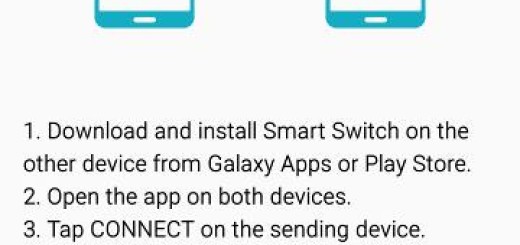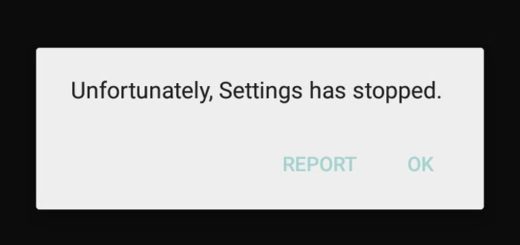How to Detach Galaxy S7 Edge Case
Samsung has refined the Edge design with the latest S7 Edge version to make it even more comfortable to hold and to use, but don’t be fooled by that gorgeous display. The truth is that it is very fragile and the story gets even more complicated as long as the aluminum body is prone to dings and dents if you drop it. However, you can prevent all these if you are willing to add a case (as you can find on the How to Add a Case on your Samsung Galaxy S7 Edge guide).
There is no need to worry about a broken Galaxy S7 Edge when you have this case on, you are free to choose options that are matching nicely with the color scheme of your display or of your phone, the back shell can be extremely smooth, or you can choose an option that lets you upload your own images or photos and have them printed directly on your case and so on. In other words, there is a case option for everyone!
You know that it’s essential to gain protection from scuffs, scratches and minor impacts, but do you know how to remove the case from your Samsung Galaxy S7 Edge?
How to Detach Galaxy S7 Edge Case:
- First of all, pick up the phone in the case and note that your thumb should be near the top of the case;
- Then, you must apply downward pressure on the top edge of the case while maintaining a firm grip. This will cause the top edge to pop or snap off from the Galaxy S7 Edge phone;
- Then, it’s time to switch your hand to the other side and apply pressure with your thumb on that side;
- At that point, the phone should slide out of the case, allowing you enough space to use one finger to press the rest of the case off of the phone;
- You can then pull the S7 Edge out of its case;
- If the case seems stuck, you may have to wiggle it from side to side. Be sure of the fact that this is not only happening to you, but it seems that such cases are designed to fit very snugly on your phone, so it’s normal for that to happen.
Keep reading about your device and visit us as often as you can because we never rest! More tips and tutorials for your Android devices are added every day!